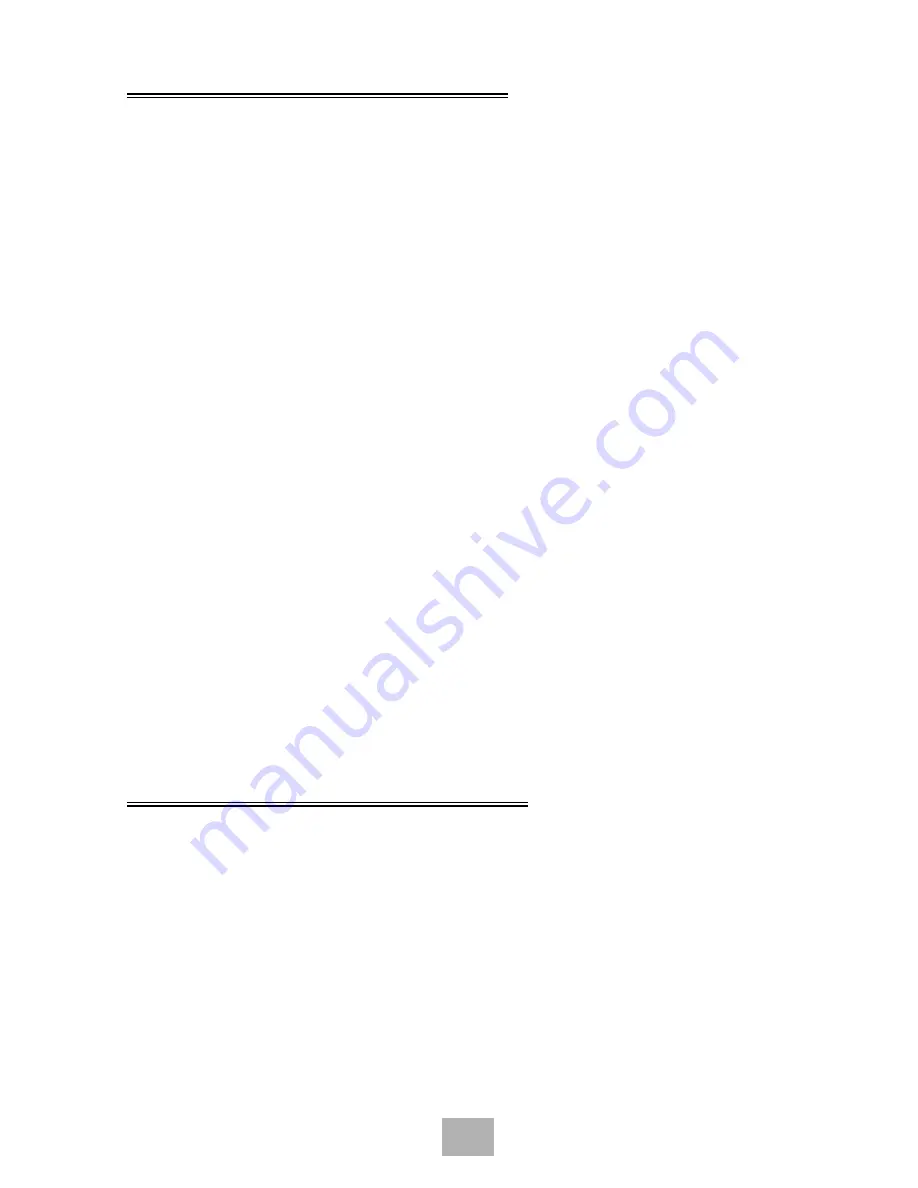
15
CLOCK/CALENDAR SETTING
To set the clock or calendar:
1. Press the Feature key.
2. Dial 9#.
3. Enter the hour and minute via the dial pad.
4. Press the Recall key to change the AM/PM setting.
5. Press the Hold key to change to the calendar setting.
OR
Press the Feature key to exit this feature.
6. Press the Recall key to select the day of the week.
7. Dial # to move the cursor to the day of the month field.
8. Enter the day of the month via the dial pad.
9. Press the Recall key to select the month.
10. Dial # to move the cursor to the year field.
11. Enter the last two digits of the year via the dial pad.
12. Press the Feature key.
CONFERENCE BRIDGE SETUP
Before using the multiline conference bridge feature, passwords must be
assigned. It should be noted that the supervisor should perform these
procedures.
Содержание ElectraElite IPK
Страница 2: ...Attendant User Guide...
Страница 3: ......
Страница 26: ...21 Notes...
Страница 27: ...22 Notes...
Страница 28: ......
























