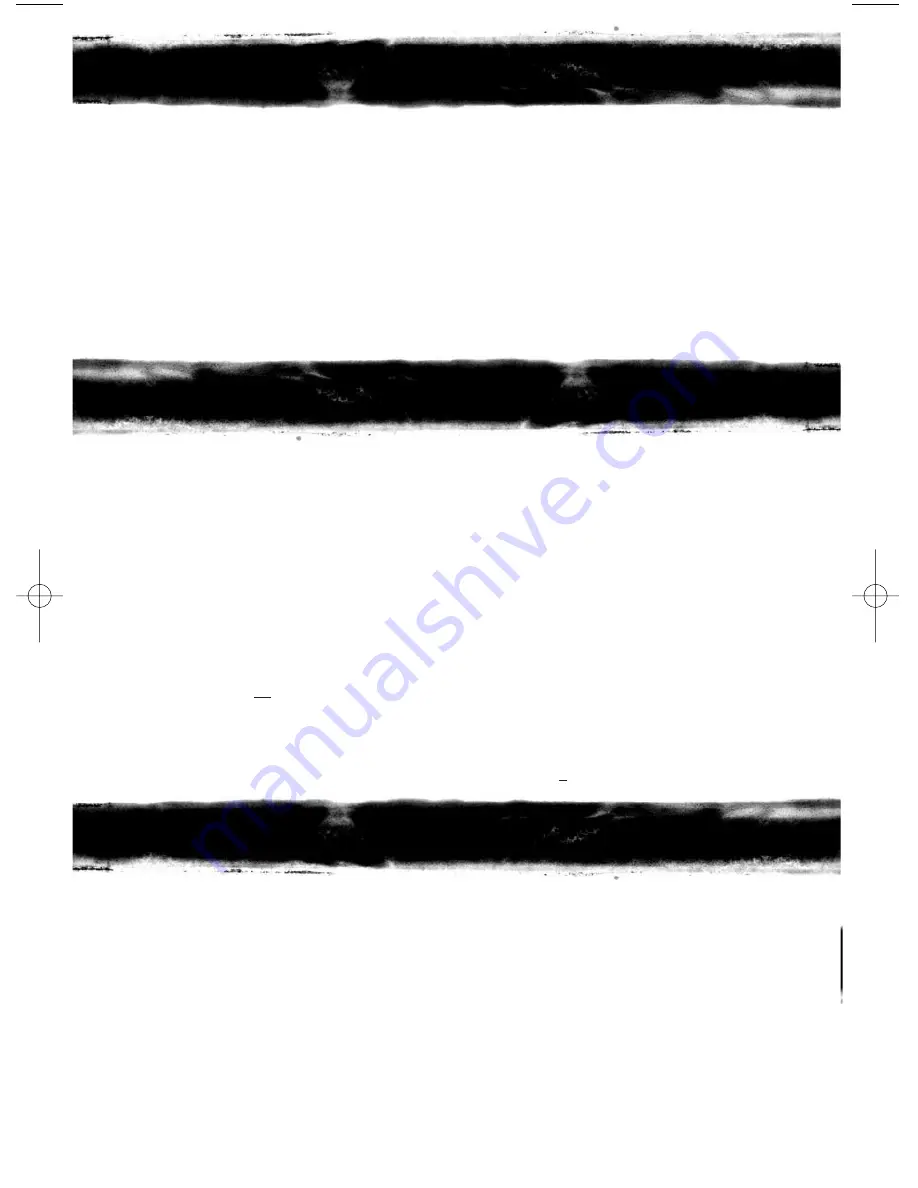
H
o l d i n g C a l l s
NON-EXCLUSIVE HOLD
EXCLUSIVE HOLD
With a call in progress:
With a call in progress:
➤
Press
Hold
.
➤
Press
Feature
.
➤
Press
Hold
.
NOTE 1:
To retrieve a held call, press the flashing
Line
key or
Conf
key (internal calls).
NOTE 2:
Calls on Non-Exclusive Hold can be retrieved from any multiline telephone with the held line
appearance.
NOTE 3:
After a preprogrammed time, the held call will recall to the originating station. Once in a recall
condition, Exclusively Held calls can be retrieved from any station with the held line appearance.
T
r a n s f e r r i n g C a l l s
USING MANUAL DIAL
USING DIRECT STATION
SELECTION (DSS)
With a call in progress:
With a call in progress:
➤
Press
Transfer
.
➤
Press
Transfer
.
➤
Dial station number.
➤
Press programmed
DSS
.
➤
Announce call (optional).
➤
Announce call (optional).
➤
Replace handset.
➤
Replace handset.
NOTE 1:
If the called station is busy, replace handset to initiate a camp-on. Unanswered camp-ons and
unscreened transfers will recall to the attendant telephone. After answering the recall, pressing
Feature 86
will transfer the call to the personal voice mailbox of the station number dialed.
NOTE 2:
To return to the original party, press flashing
Line
key or
Conf
key.
NOTE 3:
A
Feature Access
key or
One Touch
key may be assigned for DSS.
NOTE 4:
To transfer a call directly to a personal voice mailbox, dial
7
after dialing the station number.
C
o n f e r e n c e
With a call in progress:
➤
Press
Conf
.
➤
Place second call (internal or external).
➤
Announce conference.
➤
Press
Conf
to establish conference.
NOTE 1:
Repeat above procedure to add an additional party (maximum 2 outside or 3 internal parties).
NOTE 2:
An unsupervised conference may be established by pressing the
Conf
key again, after the
conference has been established. The parties may continue to converse in private. Press the
flashing
Conf
key to return to the conversation. This feature is available if programmed
in your system by your system administrator.
6
NECK-007 Multiline Guide 4/4/01 3:55 PM Page 6








































