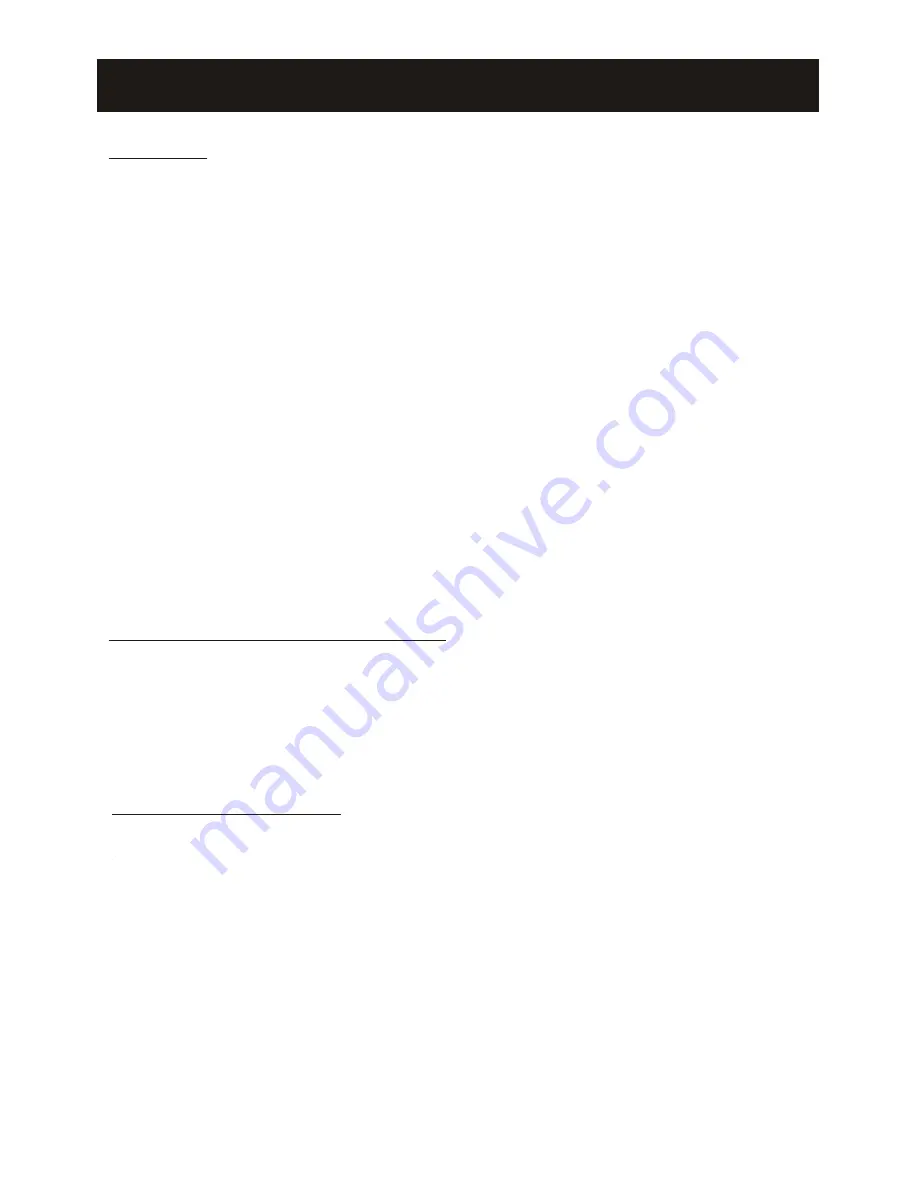
HANDSET MIC MUTE
1. While on a call, press MUTE Key to mute.
2. Press MUTE Key again to resume conversation.
USER GUIDE
DTH-1-1 (BK) TEL
Speed Dial Memory Keys.
Note : Flash can be stored in memory dial, but will count as one of the total 21 digits
allowed.
Note :
MESSAGE WAITING INDICATOR
Many PBX systems have a feature called Message Waiting. DTH-1-1 (BK) TEL
will show if a message was received in your absence by flashing the Message
Waiting Indicator. This function operates differently depending on the PBX / KTS
being used. Please contact the system administrator for more information.
MEMORY
DTH-1-1 (BK) TEL has 4 One-Touch Speed Dial Memory Keys. Once a number has
been stored in a Memory location, you only have to go off-hook and press one button
to make the call.
Storing One-Touch
1. Lift Handset and press MUTE (ignore anything you hear in the earpiece).
2. Select a location by pressing the corresponding Speed Dial key.
3. Enter the telephone number to be stored (up to 21 digits) using the number keys.
4. Press MUTE again and replace the handset. The number is now stored.
Dialing Using One-Touch Memory Keys.
1. Lift the handset and wait for a dial tone.
2. Dial the desired number by pressing the corresponding Memory Key.
If you disconnect the phone from the network,One-Touch memories will be
erased in a few hours.








