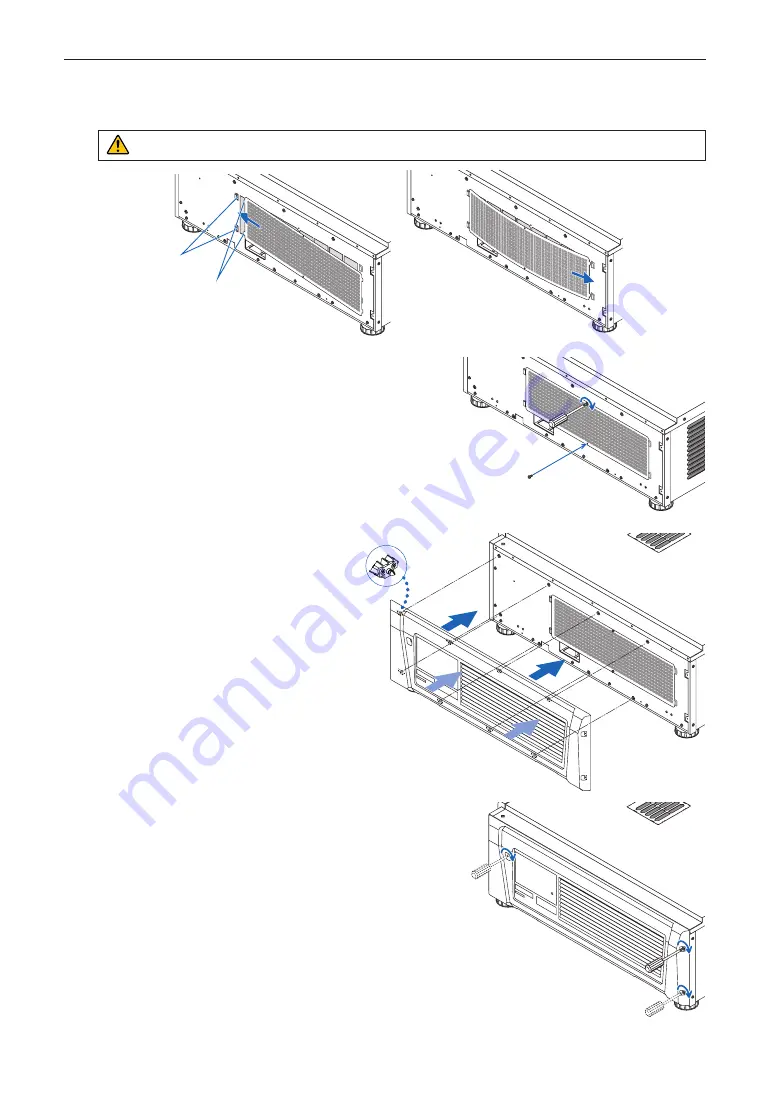
57
5. Maintenance of Your Projector
4. Attach the air filter to the main unit.
(1) Insert the 2 tabs on the air filter into the 2 grooves on the main unit, bend the air filter slightly and insert the
tabs on the opposite side into the grooves on the main unit.
Do not get your fingers caught in the gap.
Tab
Groove
(2) Turn the 2 screws clockwise to secure the air filter to the
main unit.
5. Attach the side cover.
(1) Align the 8 tab positions on the main unit with
the side cover and push them in sequentially
starting from the end.
(2) Turn the screws at the 3 locations clockwise to secure
them.
After completing cleaning the filters at three locations,
select Configuration
→
Reset from the adjustments menu
to reset Filter Cleaning. (see page 46)






























