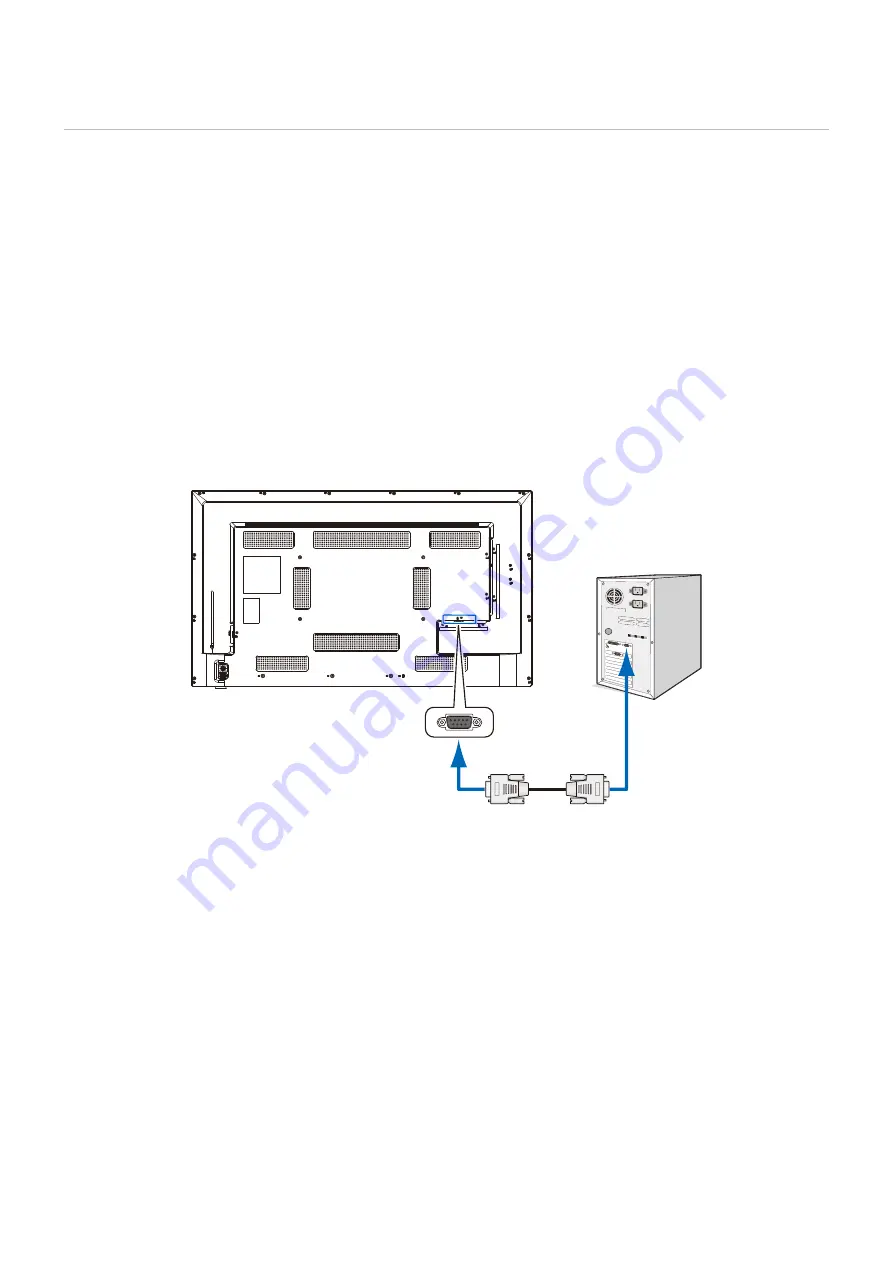
English - 50
Controlling the Monitor via RS-232C
This monitor can be controlled by connecting a personal computer with an RS-232C terminal to the RS-232C terminal of the
monitor with a commercially-available RS-232C crossover cable. The following operations are possible.
• Turning the monitor on or putting it into standby.
• Switching between input signals.
• Switching between mute On and Off.
NOTEE:
Set [Control Interface] under [Control Settings] to [RS-232C]
Connection
M computer.
• Turn off the monitor and the computer before connecting a computer to the monitor.
• First, turn the computer on, and then turn the monitor on. (Otherwise the COM port may not operate properly.)
• To control the monitor via commands sent from a computer connected with an RS-232C cable, use the control commands.
Instructions for the control commands can be found in “Commands” in “External Control” in this manual or in “External_
Control.pdf” (see “Appendix B External Resources”
).
RS-232C Cable
Computer
RS-232C
NOTEE:
• If your computer is equipped only with a 25-pin serial port connector, a 25-pin serial port adapter is required.
• Contact your supplier for details.
• For the pin assignment, see “Pin Assignment RS-232C input/output”.
This monitor uses RXD, TXD and GND lines for RS-232C control.
A commercially-available crossover cable (not included) should be used for RS-232C control.
Содержание 60005045
Страница 1: ...User s Manual Digital Signage Display MODEL E328 E438 E498 E558 E658 ...
Страница 88: ...English 85 Rev 3 1 ...






























