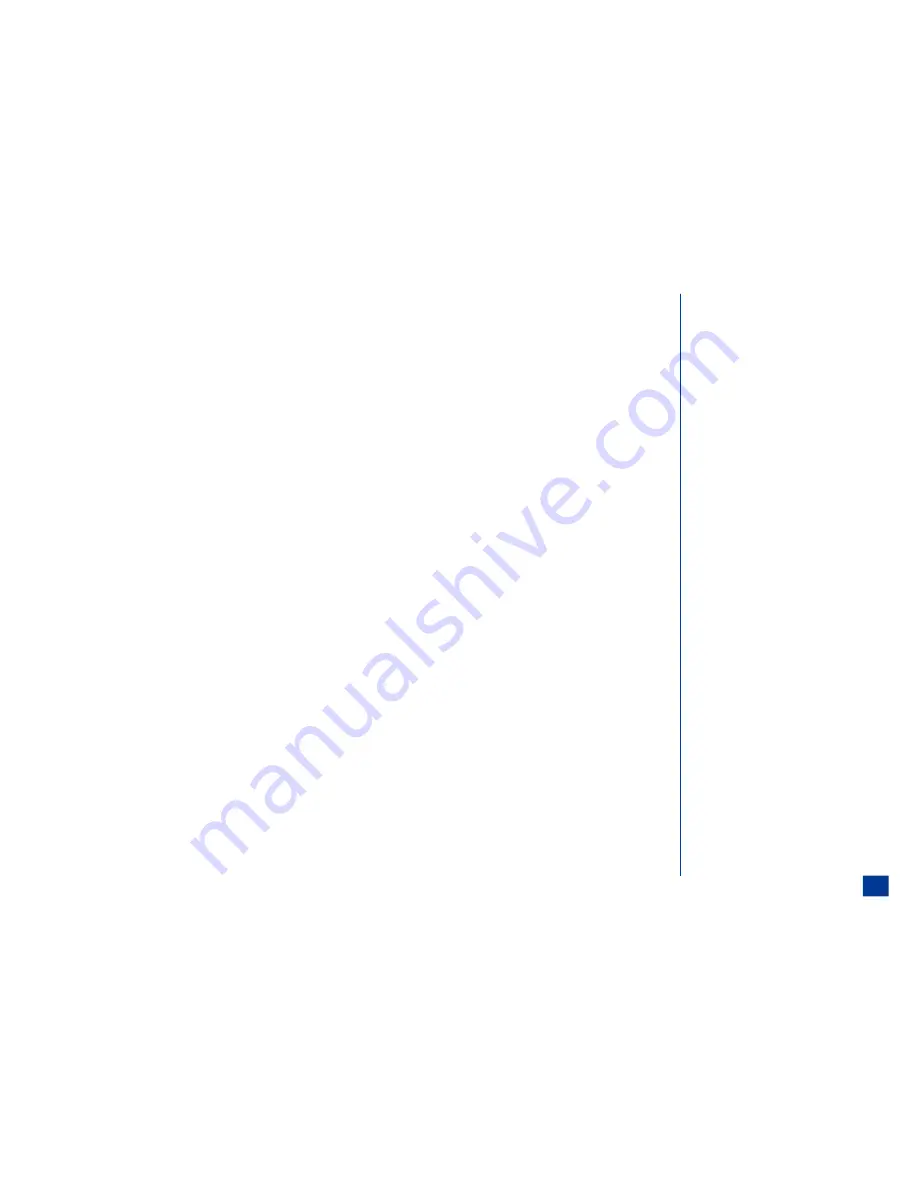
If you know what the melody plays, highlight and select the preferred sound and return to
the add/edit screen.
Remove a Sound
To remove an allocated sound from an entry,
*
Highlight and select the Melody field to display the Sound menu.
Press
2
and return to the add/edit screen with <Melody> displayed in the Melody field.
Allocate a Location Number
The next available location number displays in the Location field when adding a new entry.
If this is not the location that you want to store the entry,
*
Highlight and select the Location field.
Press
CLR
to remove the unwanted location number.
Input the preferred location number and press
Select
to return to the add/edit screen.
Location Number in Use
If a location number is already in use, a message displays, “Entry name Overwrite this entry?”
*
Press
Softkey 1
(Yes) to confirm the replacement.
Press
Softkey 2
(No) to cancel the replacement and return to the add/edit screen to select
another location number.
Saving New Entry and Changes
After completing additions and changes to at the Add new or Edit record screen,
*
Press
Softkey 1
(OK) to save any additions and changes made.
Press END to exit the phonebook and return to the Idle screen.
At any time that you decide that you do not want the addition or change,
*
Press
Softkey 2
(Cancel) to exit the screen and return to the screen where you started the
add/edit process.
O
An entry is stored in the
location number within a
phonebook. The location
number is used for speed
dialing.
115
Содержание 535
Страница 1: ......
Страница 9: ...viii ...
Страница 13: ...Parts and Functions 4 ...
Страница 16: ...7 ...
Страница 22: ...13 ...
Страница 44: ...35 ...
Страница 51: ...42 ...
Страница 61: ...52 ...
Страница 77: ...68 ...
Страница 85: ...76 ...
Страница 115: ...106 ...
Страница 151: ...142 ...
Страница 152: ...143 ...
Страница 186: ...177 ...
Страница 191: ...182 ...
Страница 196: ...187 ...
















































