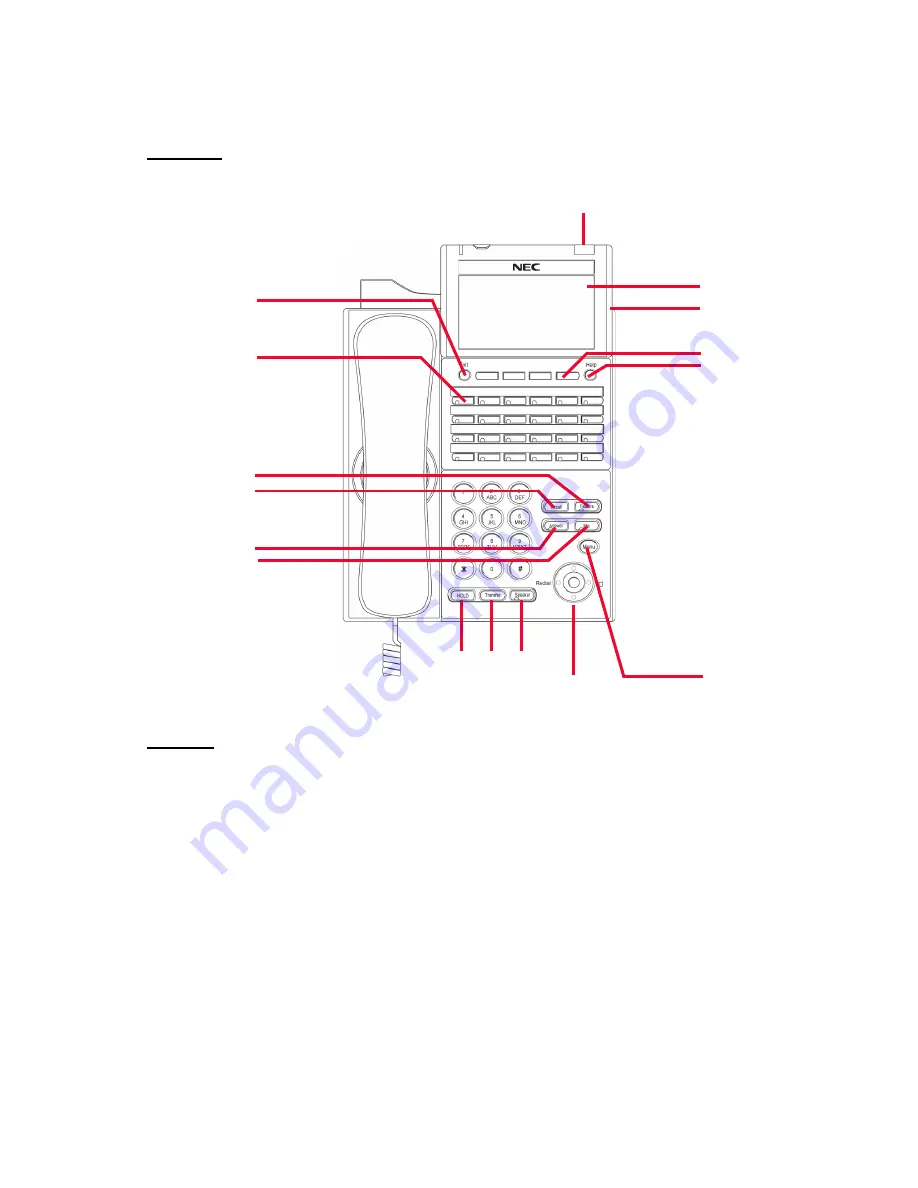
. . . . .
I N T R O D U C T I O N T O T H E D T 7 0 0 A N D D T 7 3 0 G P H O N E S
DT700 and DT730G Series Phones
DT700 Phone User Guide
2-9
I T L - 2 4 C G ( D T 7 3 0 G S E R I E S ) P H O N E L A Y O U T A N D P A R T S
Figure 2.2
ITL-24CG (DT730G Series)
Table 2.4
ITL-24CG (DT730G Series) Keys and Parts
1.
Call Indicator Lamp
The Call Indicator Lamp at top corner of the display flashes
when a call is offered to the phone. Also, if you have Voice Mail
service, the Lamp lights steadily when a message has been
left.
2.
Color LCD
The color LCD (Liquid Crystal Display) provides call status
activity information plus date, time and softkey operation.
3.
Exit key
This key allows you to exit from the Menu or Help mode and
go back to the telephone main screen.
4.
Softkeys
The softkeys show the available features for your current
activity. Any feature shown at the bottom of the LCD is
available. The appropriate key is displayed on the screen
according to the call handling process.
16
1
2
4
5
12 13 14
15
11
10
9
8
7
6
3
Содержание DT700
Страница 1: ...DT700 Phone User Manual For UNIVERGE 3C Communications and SIP Net Platforms...
Страница 2: ......
Страница 8: ...viii P N 610 210r8 DT700 Phone User Guide...
Страница 20: ...O VE R VI E W 1 2 DT700 Phone User Guide...
Страница 84: ...I N S TA L L AT I O N 3 66 DT700 Phone User Guide...
Страница 124: ...D T 7 0 0 S E C U R I T Y F E A T U R E S 6 106 DT700 Phone User Guide...
Страница 198: ...P R O GR A M M A B L E K E Y S Speed Dial and Programmable Keys 8 180 DT700 Phone User Guide...
Страница 344: ...3 C S Y S T E M F E A T U R E S A 326 DT700 Phone User Guide...
Страница 348: ...S I P N E T S Y S T E M F E A T U R E S B 330 DT700 Phone User Guide...
Страница 354: ...D T 7 3 0 G U S B P O R T C 336 DT700 Phone User Guide...
Страница 382: ...N O T I C E S WEEE Product Disposal Information E 364 DT700 Phone User Guide...
Страница 389: ......
Страница 390: ......
















































