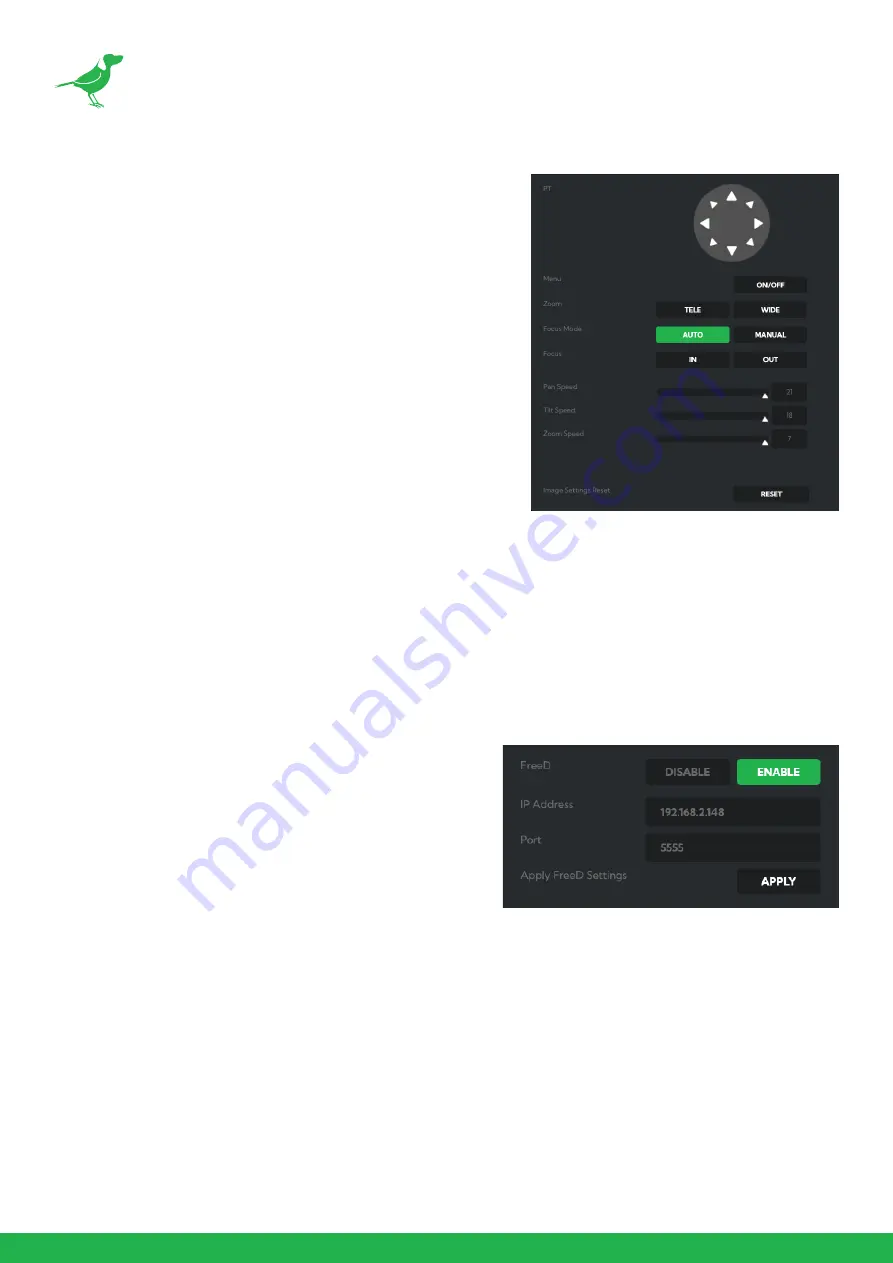
32
CamControl
Camera Control Tab
Menu On / Off
To adjust cameras settings via the OSD (On Screen Display), click
the Menu ON/OFF button.
The OSD is visible on both the NDI® output and SDI/HDMI, and
can also be accessed via the included remote control. Since it uses
the same controls for menu navigation, PTZ control of the camera
movement will not be possible until the OSD menu is closed again.
Zoom
Click the TELE button to zoom in and the WIDE button to zoom
out.
Focus Mode
Select between Auto and Manual focus modes.
Focus
Click the IN button to focus on nearer subjects and the OUT button to focus on subjects further from the camera.
Pan / Tilt / Zoom Speed
When controlling P110 over NDI® you can individually set the maximum speed of PTZ movements. Higher numbers
produce faster and more sensitive movements of the camera.
Image Settings Reset
Click this button to reset all image settings to their factory default.
FreeD Tab
Enable or disable FreeD. FreeD is a protocol for real time
camera PTZ position query. Any application that uses FreeD
can use this data, usually in a virtual environment, where a
physical camera move (i.e. pan, tilt, zoom or iris change) can
trigger the virtual environment to follow that move in real
time.
IP Address / Port
Enter the IP address of the host and the port that the data
package will be sent to.
Apply FreeD Settings
Click the APPLY button to save your changes.
Preset Tab
To save a Preset select a number, make your desired changes, click the Save button and then click a Preset number.
To recall a Preset, click the Preset number. You can save two separate and different types of Presets:
BirdDog
Saves only PTZ information with the Preset.
Camera
If System/Preset Memory is enabled in the camera Menu via the OSD, image parameters such as picture, white
balance, exposure, focus mode, zoom positions will also be saved with the Preset.
Содержание BirdDog P110
Страница 1: ...FULL NDI PTZ CAMERAS LEVELLED UP USER GUIDE 5 0 053 June 2022 ...
Страница 56: ...52 Camera Dimensions Unit mm 145 171 152 95 97 ...
Страница 59: ...WELCOME TO THE FUTURE ...
Страница 60: ...birddog tv hello birddog tv ...
















































