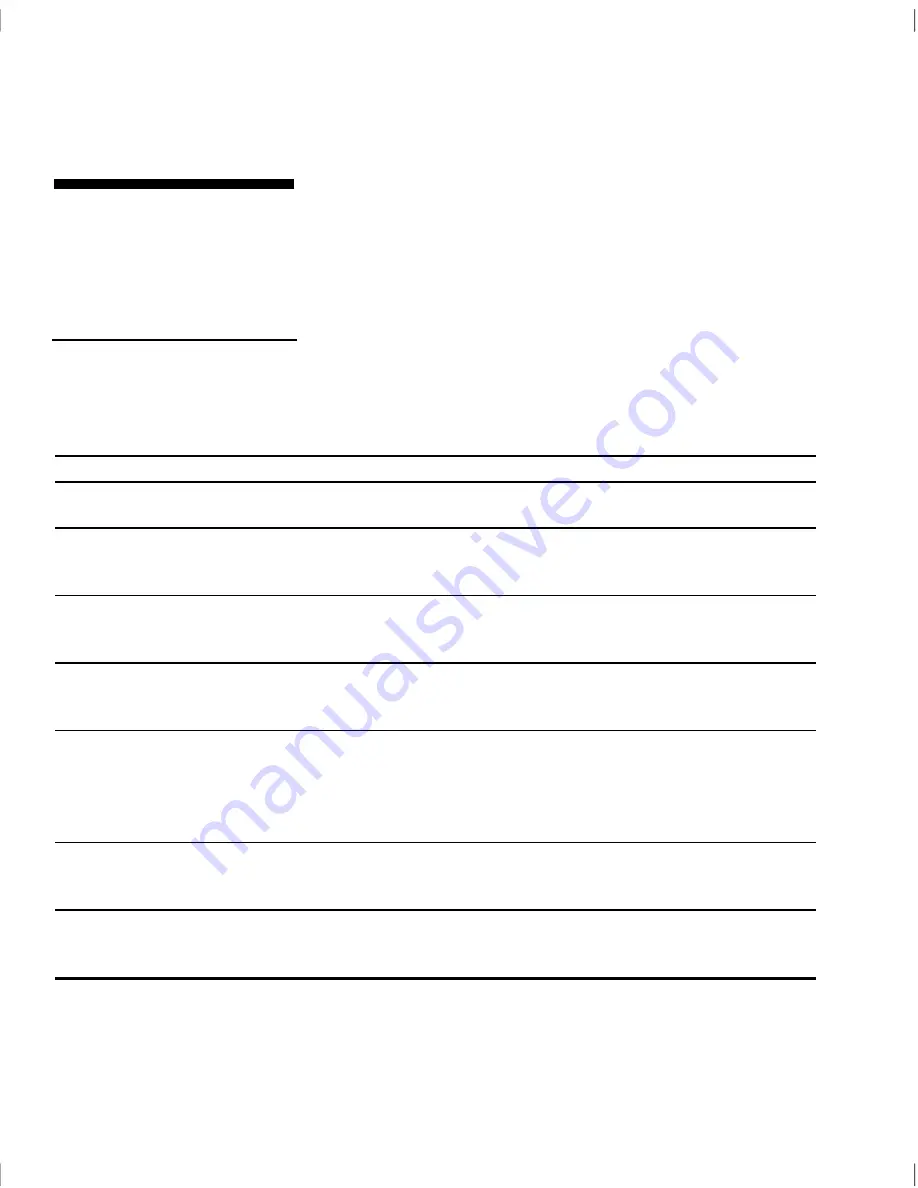
Using the System Utilities
Using the EISA Configuration Utility
5-8
NCR S10XL Hot Plug Server User Guide
The ECU is a menu-driven program organized into a
main menu and various submenus, with help screens
for all options.
Table 5-1 describes the menu items and their submenus.
Table 5-1
EISA Configuration Utility Menu
Items and Submenus
Menu Item
Submenu
Function
System
Open
Opens an existing SCI file for editing
Save As
Makes a backup copy of the current configuration
choices in a specified SCI file
Prints configuration data about the current option or
the entire configuration on a printer
Verify
Verifies that the computer is correctly configured; the
configuration is free of system resource conflicts
Exit
Permits viewing of switch, jumper, and software
settings; also used to exit the utility – without saving
the new configuration or after saving the new
configuration
Edit
Add
Adds a selected board option to the current
configuration
Move
Selects the current board and moves it to a selected
available slot
Menus
Содержание S10XL
Страница 1: ...S10XL Hot Plug Server User Guide BST0 2139 52 Issue 2 10 96...
Страница 8: ...Contents x NCR S10XL Hot Plug Server User Guide...
Страница 12: ...Preface iv NCR S10XL Hot Plug Server User Guide...
Страница 20: ...System Overview Getting Additional Help 1 8 NCR S10XL Hot Plug Server User Guide...
Страница 48: ...Configuring the System Board Installing and Removing Expansion Boards 2 28 NCR S10XL Hot Plug Server User Guide...
Страница 52: ...Understanding the CPU Boards Installing CPU Boards 3 4 NCR S10XL Hot Plug Server User Guide...
Страница 86: ...Using the BIOS Setup Utility Fixed Disk Types 4 34 NCR S10XL Hot Plug Server User Guide...
Страница 108: ...Using the System Utilities Using the EISA Configuration Utility 5 22 NCR S10XL Hot Plug Server User Guide...
Страница 120: ...Error Messages Correcting Error Conditions B 8 NCR S10XL Hot Plug Server User Guide...
Страница 142: ...Sample Configurations Sample RAID Configuration C 22 NCR S10XL Hot Plug Server User Guide...
Страница 158: ...Hot Plug Backplane Using the Hot Plug Feature D 16 NCR S10XL Hot Plug Server User Guide...
Страница 168: ...System Support Log Hardware Records E 10 NCR S10XL Hot Plug Server User Guide...
Страница 178: ...System Support Log Software Records E 20 NCR S10XL Hot Plug Server User Guide...
Страница 192: ...System Support Log Current System Configuration E 34 NCR S10XL Hot Plug Server User Guide...
Страница 194: ...System Support Log Current System Configuration E 36 NCR S10XL Hot Plug Server User Guide...
Страница 198: ...System Support Log Current System Configuration E 40 NCR S10XL Hot Plug Server User Guide...
Страница 202: ...System Support Log Preventive Maintenance E 44 NCR S10XL Hot Plug Server User Guide...
Страница 208: ...System Support Log Installation Records E 50 NCR S10XL Hot Plug Server User Guide...
Страница 210: ...System Support Log Customer Support Agreement E 52 NCR S10XL Hot Plug Server User Guide...
Страница 216: ...Index Video display 4 9 Index 4 NCR S10XL Hot Plug Server User Guide...
















































