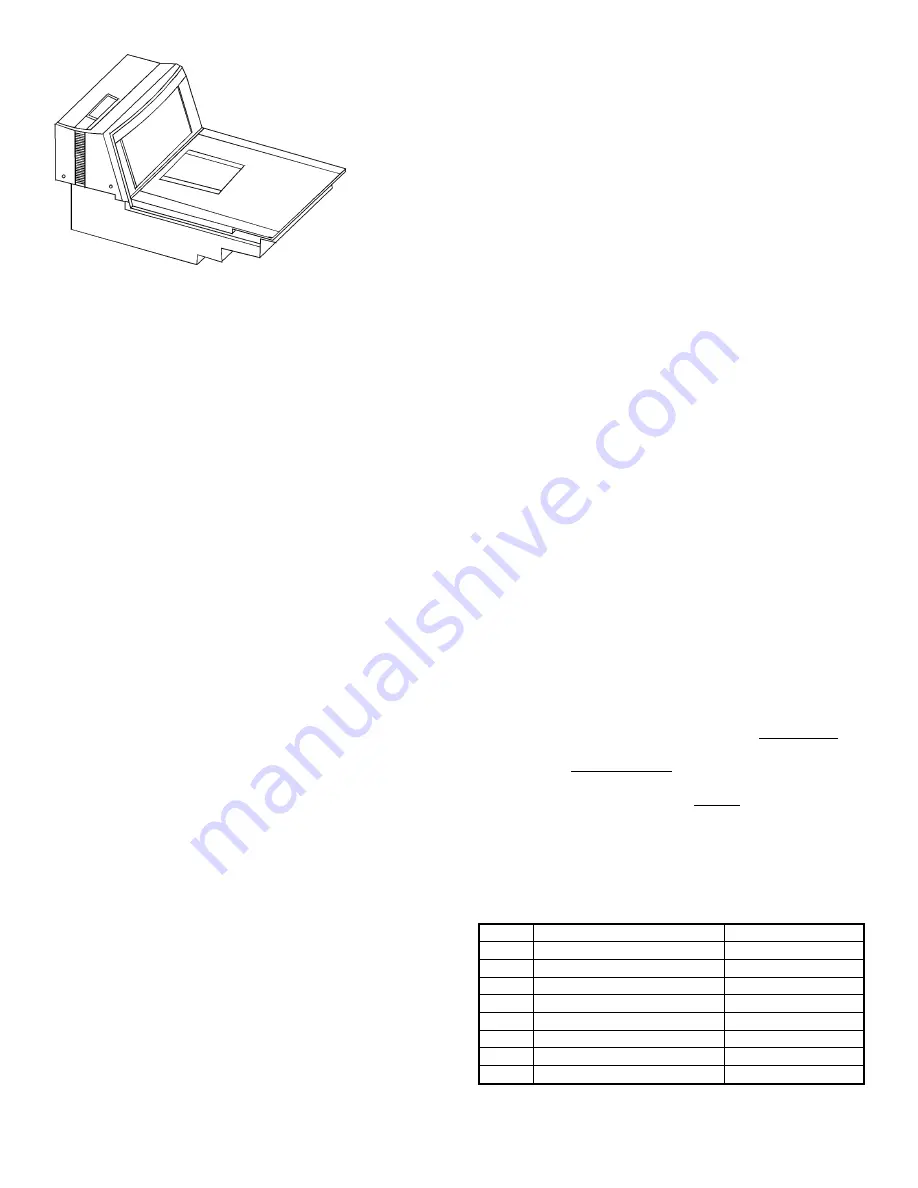
NCR
7870 Model 2000
IBM Document: NCR
06/97 Doc # NCR001
Page 1 of 3
Copyright International Business Machines, 1997
All rights reserved
IBM 7870 Model 2000
Specifications
Standard Features
•
Bi-Optical (12/12 line) Scan Zone
•
Label Configuration Control
•
Speaker Volume
•
Voice Processor for messages
•
Soft power down mode
•
9 pin RS-232 for POS terminals
•
NCR Pacesetter plus electronics decoding logic
•
Auto-discriminate symbology
•
Sealed load cell for scale
•
High can reading- 8” above lower glass
Optional Features
•
Multiple glass options
Symbologies
•
UPC-A,D,E -Universal product code
•
EAN - International Article Numbering
•
JAN - Japanese Article Numbering
•
Code 39 -- Code 3 of 9
•
Code 128
•
I2 of 5 - Interleaved 2 of 5
•
Add-On codes (2 and 5)
•
NOF -- Not on file
Programmable Functions
•
Scanner Reset Symbol
•
Scanner Test Mode Enable/Disable
•
Good Tone Frequency and Length Adjust
•
Volume Adjustment
•
Add-On Code Enable/Disable
•
Code 39,128 And Interleave 2 Of 5 Enable/Disable
•
Tag Lockout Time Increase/Decrease
•
Same Tag Lockout Re-Trigger
•
Inactivity Time Or Immediate To Soft Power Down
•
Dual Versus Single Cable Communications
•
Toggle NCR/Non-NCR Format
•
Interface Selection Or Disable Scale Usage
•
Slow Power Up For Scale
•
Scale Display Zero After Five Seconds
•
Weight Timeout Enable/Disable
Dimensions
•
17” h x 19” w x 24” d
Specifications (Continued)
Weight
•
Installed: 34 lb.
•
Shipping: 40 lb.
Power Supply
•
External AC adapter @ 43 watts pro12VDC,
+5VDC, -12VDC with a 5 Amp maximum.
Tools Requirements
•
Flat-Blade Screwdriver
•
Certified Calibration Weight Set
•
Anti-Static Strap
Special Notes:
•
DANGER:- Due to the fact that this is a Class IIa laser
product it is strongly advised to “Avoid long-term
viewing of direct laser light” at all times.
•
Scale calibration is generally done after the following:
scale installation, load cell or board replacement, scale
will not zero, calibration error occurs, changing weight
formats from pounds to metric.
•
Scale calibration gives better results if the scale is
warmed up prior to the calibration by placing and
removing weights on the scale from 5 to 30 pounds and
then removing them.
•
The NCR7870 Model 2000 should not be placed back in
service after it has been repaired or for its initial operation
until a certified field engineer has performed a weight
calibration based on the state and national government
specifications. If the calibration can not be performed
then an “Out of order” must be placed on the unit. A seal
may be also be required in order to validate the calibration
procedure based on government standards in your area.
•
NCR Pacesetter Plus has three modes: Inquiry mode
allows scanner to track various information about labels
scanned, Real-Time mode allows off-line tally and checkly
of labels for searching and determining the bad labels
within a given stock of items, Mode 3 is just like Inquiry
mode but it appends the tracking information to the
barcode information so the terminal can extract this
information and add it to a database for reports or for
other tracking needs.
Scale Error Codes
Code
Description
To Fix It
1- 3
Calibration Failure
Chg. Scale Brd/Cell
4
Scale error / vibs in calibrate
Reset / Recalibrate
5
Scale drifting or object in it.
Clr. obj. /Reset/ Cal.
6
EEPROM Failure
Chg. Scale Board
7
Board Replaced
Recalibrate
8
Weight Constants Failed
Chg. Digital Brd.
9
Interference in calibration
Recalibrate
Blank
Object in or on it in calibrate
Clear object / Reset





















