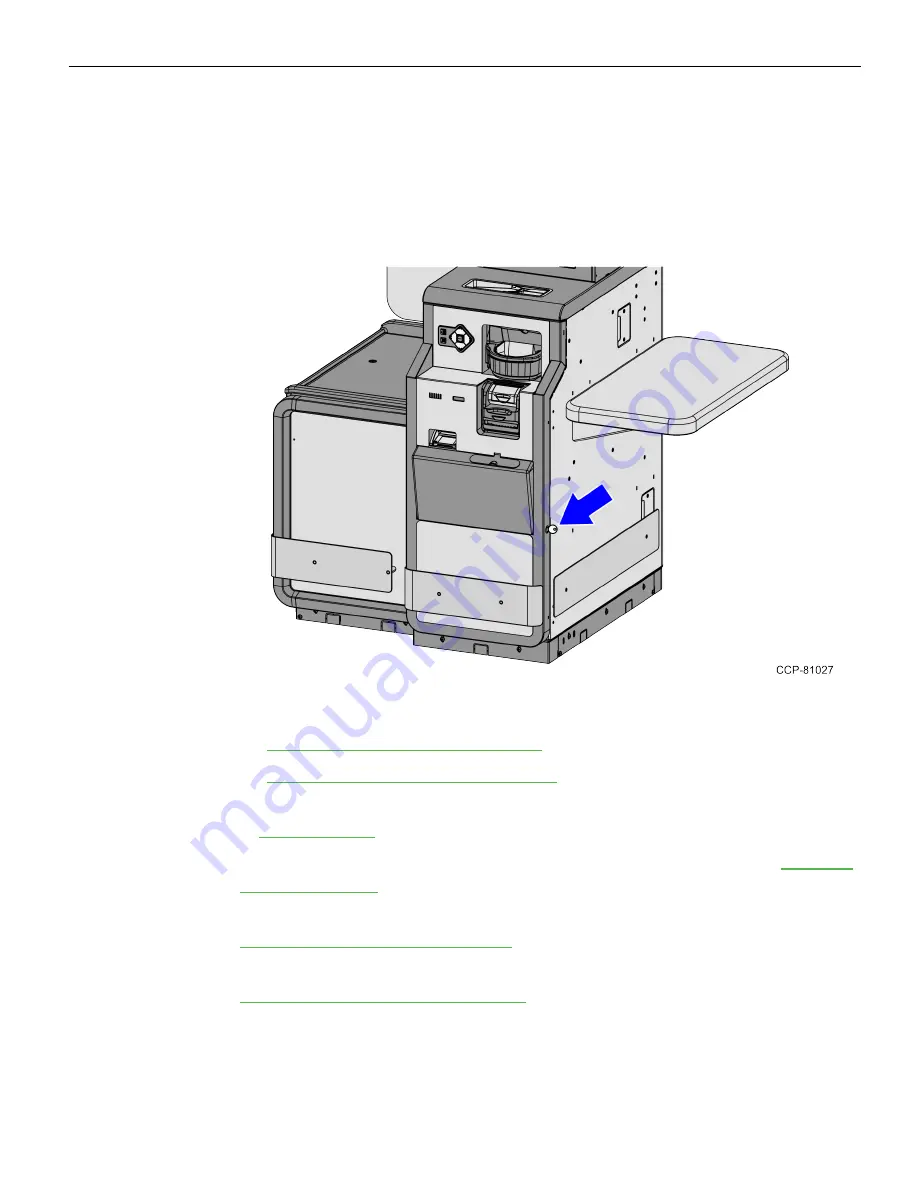
2
No Note/Coin Recycler Front Panel and Top Panel Chute
Blanking Plates
Installation Procedures
To install the No Note/Coin Recycler Front Panel and Top Panel Chute Blanking Plates,
follow these steps:
1. Shut down the NCR SelfServ™ Checkout (7707) R6-Japan software system.
2. Unlock and open the NCR SelfServ Checkout Cabinet Door, using a key.
3. Remove the following devices:
•
Removing Coin Recycler (Glory RT-375)
•
Removing Note Recycler (Glory RAD-375)
4. Disconnect the cables from the Note and Coin Recyclers. For more information, refer
to
5. Remove the existing Coin Recycler Chute. For more information, refer to
6. Install the new No Note Recycler Front Panel. For more information, refer to
Installing No Note Recycler Front Panel
7. Install the new Coin Recycler Chute Blanking Plate. For more information, refer to
Installing Top Panel Chute Blanking Plate
8. Close and lock the NCR SelfServ Checkout Cabinet Door.
Содержание 7707-K553
Страница 3: ...iii Revision Record Issue Date Remarks A Aug 2021 First Issue...
Страница 4: ...iv...
Страница 16: ...12...
















