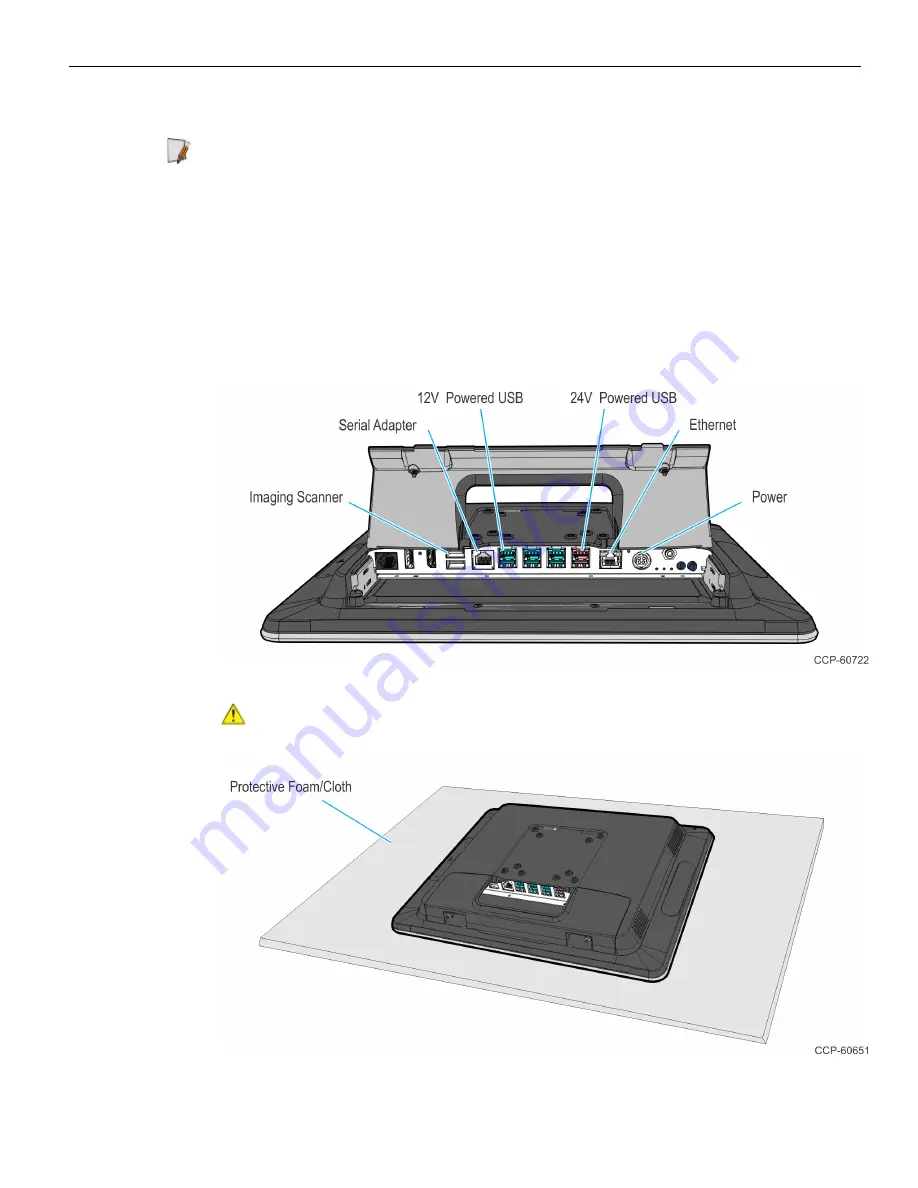
2
Imaging Scanner
Installation Procedure
Note:
This kit restricts access to certain ports and the only cables allowed on this set–up
are the following:
•
Power Cable
•
Ethernet Cable
•
Serial Adapter Cable
•
24V Powered USB Cable
•
12V Powered USB Cable
•
Imaging Scanner Cable
1. Lay the terminal face down on a flat surface.
Caution:
Always use a soft material (cloth, foam) to protect the display screen
when placing the terminal face down.
Содержание 7702-K168
Страница 1: ...KIT INSTRUCTIONS Imaging Scanner 7702 K168 Issue A...
Страница 8: ...6...


























