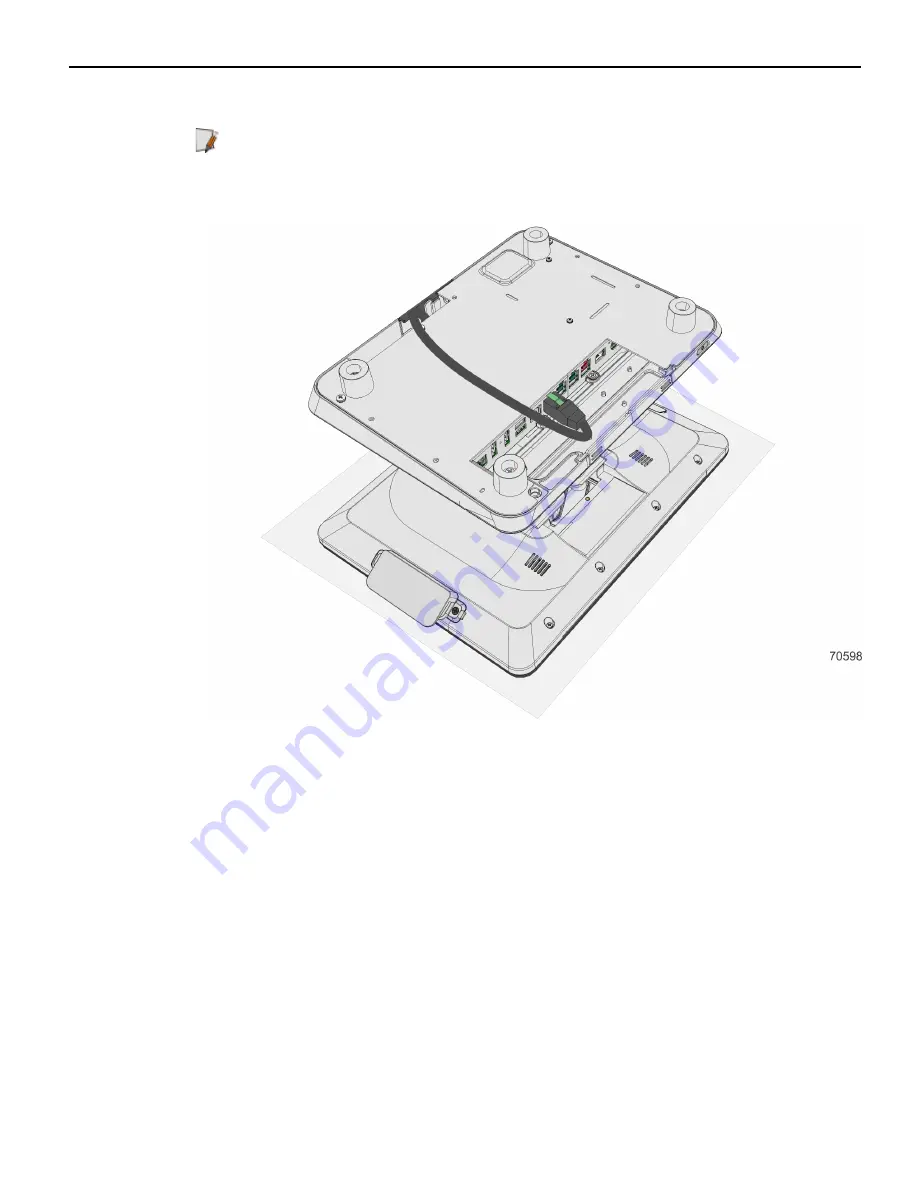
7613-K450 (2x20 Customer Display)
7
11. Lay the terminal face down on a flat surface.
Note:
Always use a soft material (cloth, foam) to protect the display screen when
placing the display face down.
12. Connect the cable to the 12V Powered USB connector on the terminal.