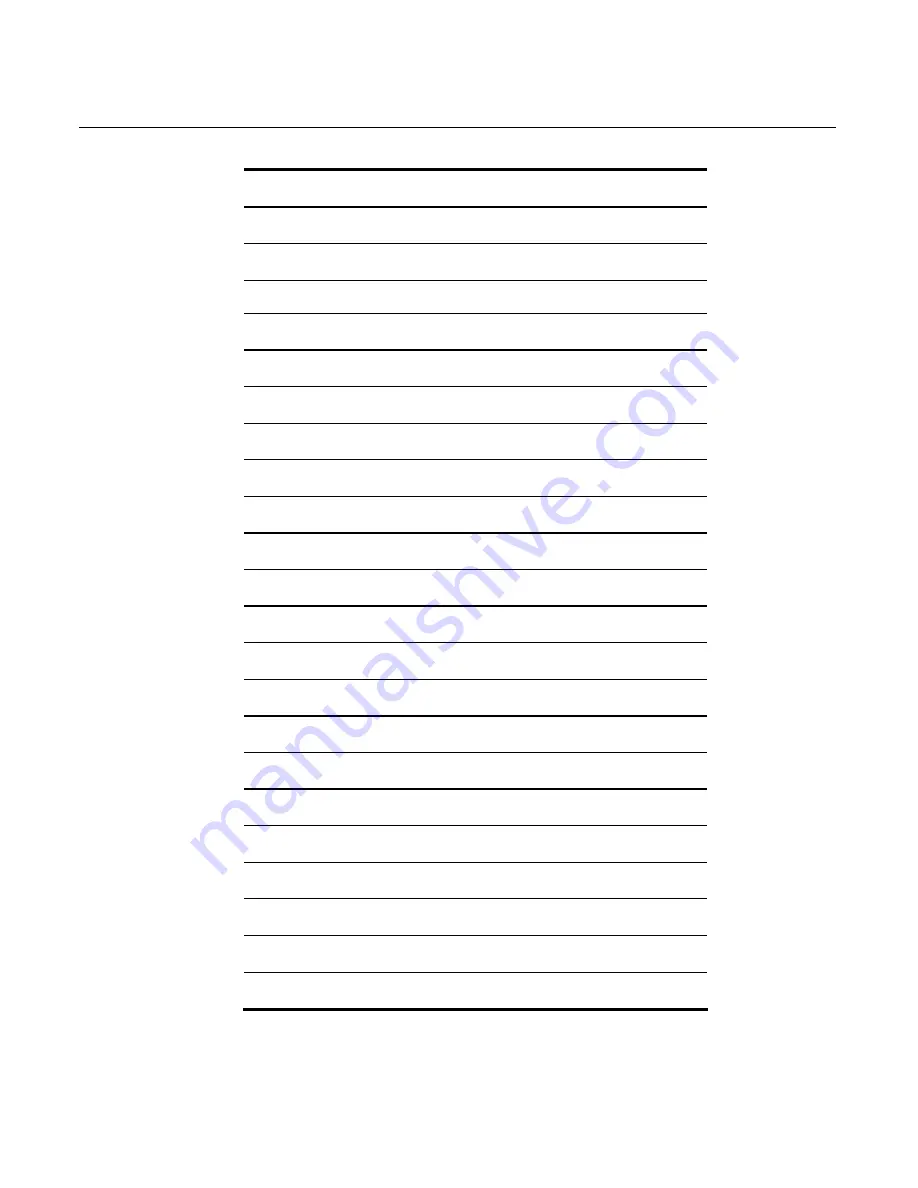
3-16 Chapter 3: Setup
Beep Error Codes
Off
Large Disk Access Mode
DOS
Local Bus IDE Adapter
Both
Advanced Chipset Control
Graphics
Aperture
64
MB
Enable
memory
gap
Disabled
ECC
Config
Disabled
SERR
Signal
condition
Multiple
bit
Default
Primary
Video
Adapter
AGP
PCI/PNP
UMB
Resource
Exclusion
C800
‐
CBFF
Available
CC00
–
CFFF
Available
D000
–
D3FF
Available
D400
–
D7FF
Available
D800
–
DBFF
Available
DC00
‐
DFFF
Available
PCI/PNP
IRQ
Resource
Exclusion
IRQ
3
Available
IRQ
4
Available
IRQ
5
Available
IRQ
7
Available
IRQ
9
Reserved
IRQ
10
Available
Содержание 7454
Страница 1: ...NCR 7454 Retail Terminal Release 2 2 Hardware User s Guide 18004 NCR B005 0000 1256 Issue H...
Страница 38: ...1 26 Chapter 1 Product Overview 16 High Post Mount 17198...
Страница 50: ......
Страница 100: ...3 10 Chapter 3 Setup...
Страница 138: ...4 28 Chapter 4 Operating System Recovery...
Страница 148: ...5 10 Chapter 5 BIOS Updating Procedures...
Страница 151: ...Chapter 6 NCR 7454 4x20 Customer Display 6 3 Character Set Page 1 International...
Страница 152: ...6 4 Chapter 6 NCR 7454 4x20 Customer Display Page 2 Japanese...
Страница 153: ...Chapter 6 NCR 7454 4x20 Customer Display 6 5 Page 3 Code Page 850...
Страница 166: ...6 18 Chapter 6 NCR 7454 4x20 Customer Display...
Страница 178: ......
Страница 179: ......
Страница 180: ...B005 0000 1256 Dec 2002 Printed on recycled paper...
















































