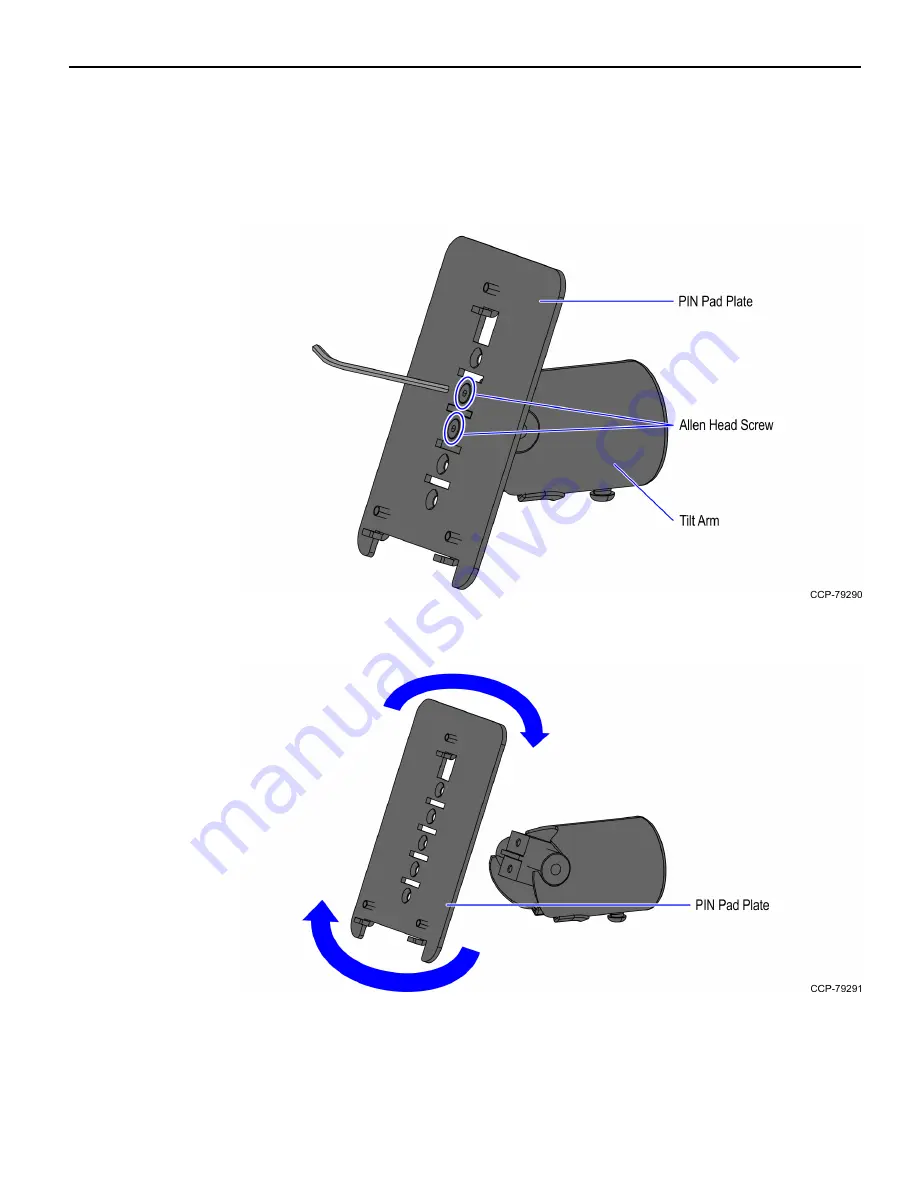
PIN Pad Mount (Verifone M400)
9
Credit/Debit Only Unit
To install the PIN Pad Mount on a Credit/Debit Only unit, follow these steps:
1. Using an Allen key, remove two (2) Allen head screws securing the PIN Pad Plate to
the Tilt Arm.
2. Remove the PIN Pad Plate and rotate it to 180°, as shown in the image below.
Содержание 7360-K433
Страница 1: ...Kit Instructions PIN Pad Mount Verifone M400 7360 K433 Issue A...
Страница 3: ...iii Revision Record Issue Date Remarks A Dec 2020 First Issue...
Страница 11: ...8 PIN Pad Mount Verifone M400 3 Fasten the PIN Pad Mount to the PIN Pad Arm using the Allen key...
Страница 15: ...12 PIN Pad Mount Verifone M400 6 Fasten the PIN Pad Mount to the PIN Pad Arm using the Allen key...




































