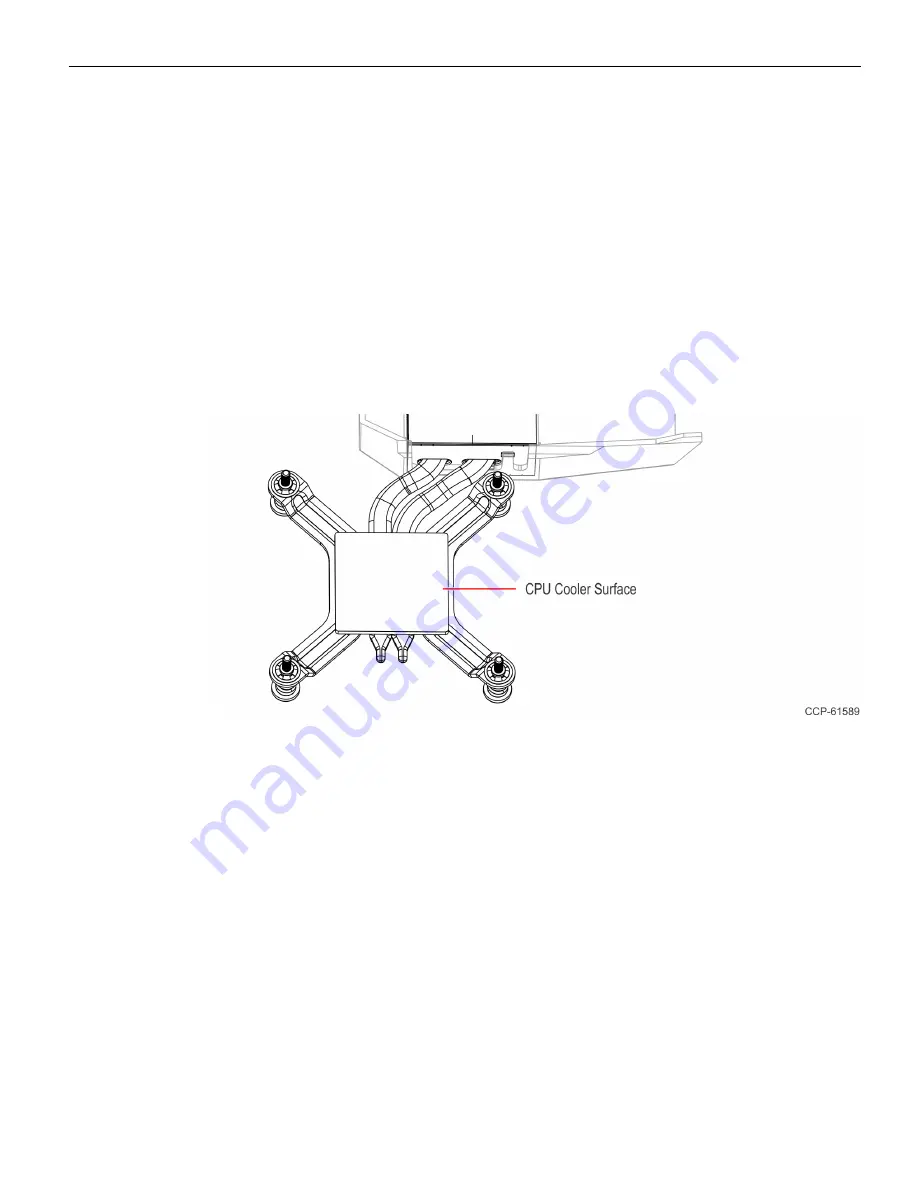
7360-K038 Processor Upgrade
9
12. Remove the old thermal grease from the CPU Cooler surface.
•
Remove as much of the existing grease from the CPU Cooler surface using a
nonabrasive, dull object. A paper towel is an effective choice.
•
Do not use a sharp, metal object such as a razor blade, knife, trowel, or similar as
it may scratch the CPU Cooler surface.
•
Remove remaining residue using a non-abrasive, lint free cloth and rubbing
alcohol.
•
Make sure the surface is completely clean and lint free. Residue can mix with
fresh grease to cause uneven contact and non-uniform cooling.
•
Make sure no grease contacts the circuit board. Thermal grease is a strong
electrical conductor and can short signals on the Motherboard.















