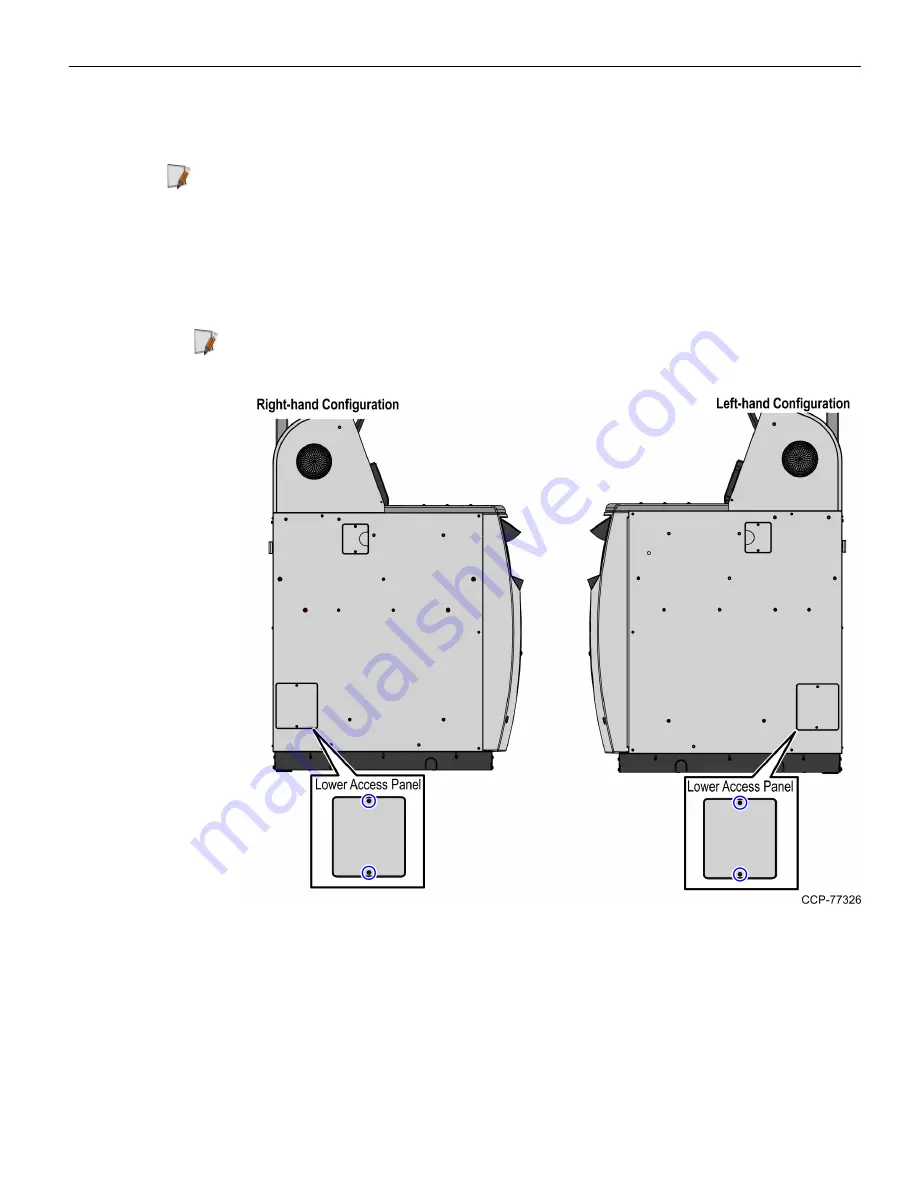
16
1-Bag Bagwell Upgrade
Installing New Bagwell
To install the new Bagwell, follow these steps:
Note:
If changing the Bagwell orientation (Left-Hand or Right-Hand), ensure that the
orientation is changed before installing the new Bagwell to the Core. For the purpose of
illustration only, this procedure shows images using a Left-hand (LH) orientation unit.
1. Remove the Scale Tray from the Bagwell.
2. Remove the lower access panel from the Core side where the new Bagwell will be
attached. Reinstall the access panel on the opposite side of the Core.
Note:
This panel does not need to be reinstalled when attaching a Bagwell to a No-
Bag Unit.






























