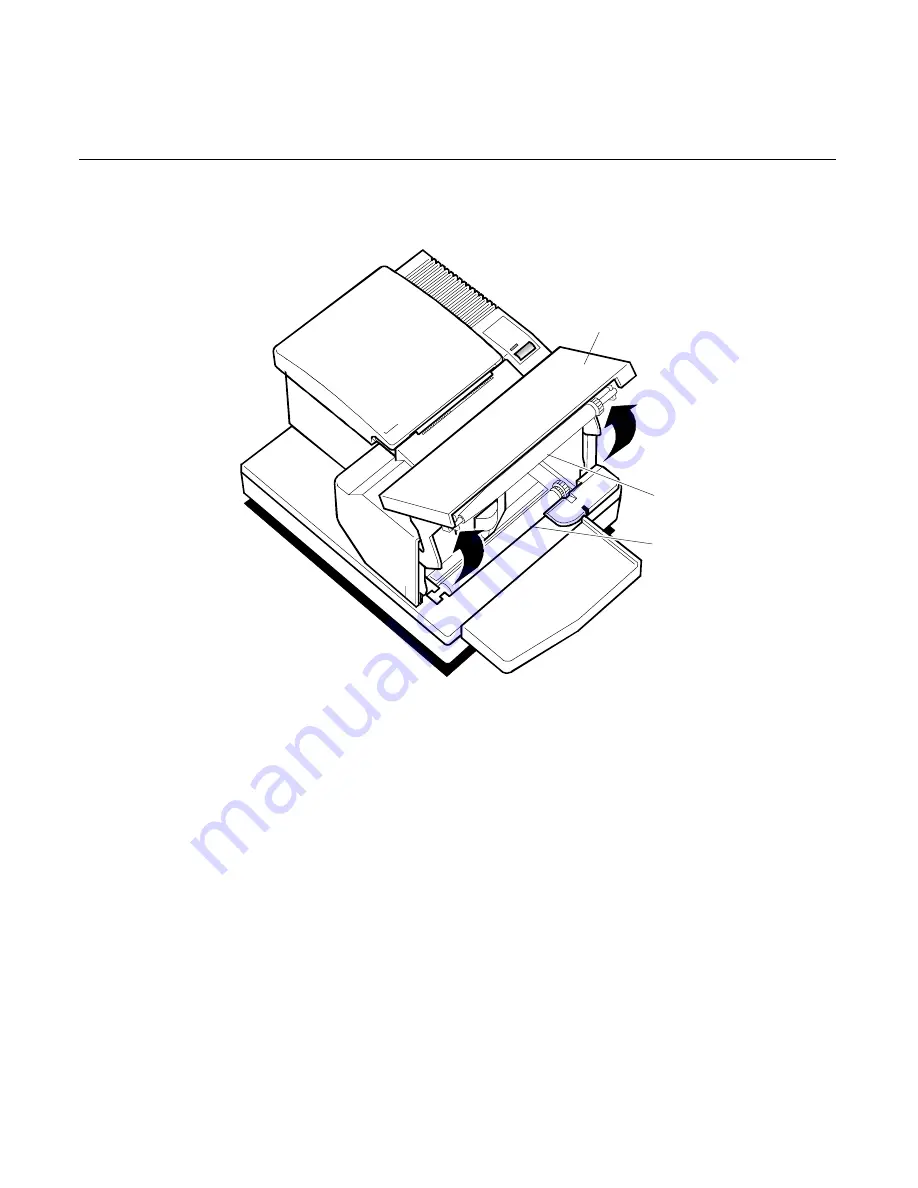
Chapter 2: Troubleshooting
19
Bumps on Paper Feed Rolls
Front
Cover
Pressure
Roller
Feed
Roller
Open the front cover and slowly rotate the feed and pressure rolls. As
you rotate each roll, rub the surface from end to end, checking for
bumps or high spots. Remove any significant bumps such as those
caused by paper debris buildup. Check both rolls. If bumps have been
found and removed, repeat the MICR read test.
Platen Gap Tightness
If the platen gap is too tight, it may create a drag on documents,
interfering with a smooth feed. Measure and reset the platen gap. For
more information, see the 7156 Service Guide. Perform the MICR
adjustment and repeat the MICR read test. For more information on
adjusting the MICR, see “In-Place MICR Adjustment” on page 20.
Содержание 7156
Страница 1: ...NCR 7156 Multifunction Printer MICR Operation and Trouble Shooting Guide B005 0000 1057 Issue A...
Страница 4: ...ii MICR Operation and Trouble Shooting Guide...
Страница 7: ...MICR Operation and Trouble Shooting Guide v Revision Record Issue Date Remarks A Dec 97 First printing...
Страница 28: ...20 Chapter 2 Troubleshooting...
Страница 35: ......
Страница 36: ...B005 0000 1057 Dec 1998 Printed on recycled paper...
























