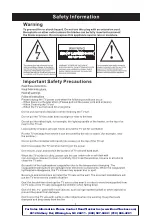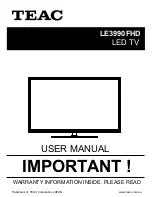4
The Front
/
Back
diagram Of Set
1.
POWER:
Turn on/off TV
2.
SOURCE:
Source select
3.
MENU:
Into or exit from menu
(Use CH+/- button to select,
VOL+/- button to adjust)
4.
CH+/-:
Select channel
5.
VOL+/-:
Adjust Volume
6.
7.
8.
USB:
input
9.
HDMI 1:
input
10.
HDMI 2:
input
11.
VGA(PC):
input
Y Pb Pr:
input
RF:
input
14.
VIDEO:
input
input
18.
VIDEO(2):
input
19.
COAXIAL:
output
12.
13.
15.
VIDEO :
audio input
16.
PC AUDIO:
17.
Y Pb Pr(2):
input
20.
EARPHONE:
output
1
2
3
4
5
6
7
Press
button
on
the
panel
or
on
the
remote
controller.
side
After
placed
a
disc
in
the
disc
tray
,
press
button
to
play
the
disc
,
and
press
button
twice
to
pause.
8
7
9
10
11
13
15
16
13
18
6
12
17
HDMI1
HDMI2
VGA
RF
VIDEO
L
R
EARPHONE
OUT
USB
Y
Pb
Pr
VIDEO 2
L
R
Y 2
Pb
Pr
COAXIAL
OUT
PC
AUDIO
14
For Sales Information Please Contact RoadTrucker Inc (www.RoadTrucker.com)
8312 Sidbury Rd.; Wilmington, NC 28411 - (800) 507-0482 / (910) 686-4281