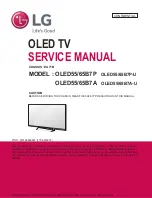DVD OPERATION
2 3
General Setup
Press SETUP button on the remoter the
display then setup menu.
Pre s
s
button to select General Setup Page
◄ / ►
Press
button to select
▼
/
▲
the
desired
item
Press
button to
►
ener
sub
menu
Press
button to
◄
enter
upper
menu
Please select screen format (aspect ratio)
according to the type of TV that you use.
4:3 Panscan
: The central section of anamorphic
widescreen images is visible on a 4:3 TV, but the
left and right edges are truncated.
4:3 Letterbox
: Anamorphic widescreen images are
visible in their entirety on a 4:3 TV, but thereare
black bands at the top and bottom of thescreen.
Wide
: Select this option if you are connecting the
player to a wide screen TV. However, you will not be
able to view DVDs recorded in 4:3 as complete
16:9 images even if you select this option.
TV Shape
OSD Language
Please select the language,
Press ENTER button to save operation
Please select your desired mode
ON: Press open button when you watch a
DVD, it can play go on to the broken
segment if you close the player.
OFF: No memory function
;
Last Memery
--General Setup Page –
TV Display
OSD Lang
– Go To General Setup Page --
Last Memory
Source
Captions
Wide
Eng
Off
On
--General Setup Page –
OSD Lang
Set TV Display Mode
Last Memory
Source
Captions
Eng
Off
On
Wide
TV Display
4:3 Pan Scan
4:3 Letter Box
Wide
--General Setup Page –
OSD Lang
Set OSD Language
Last Memory
Source
Captions
Eng
Off
On
Wide
TV Display
Spanish
English
Portuguese
French
--General Setup Page –
OSD Lang
Set Last Memory State
Last Memory
Source
Captions
Eng
Off
On
Wide
TV Display
Off
On
--General Setup Page –
OSD Lang
Set OSD Language
Last Memory
Source
Captions
Eng
Off
On
Wide
TV Display
Off
On
Captions
Play the enclosed captions on some DVD titles,
Optional settinggs: ON/OFF.
For Sales Information Please Contact RoadTrucker Inc (www.RoadTrucker.com)
8312 Sidbury Rd.; Wilmington, NC 28411 - (800) 507-0482 / (910) 686-4281