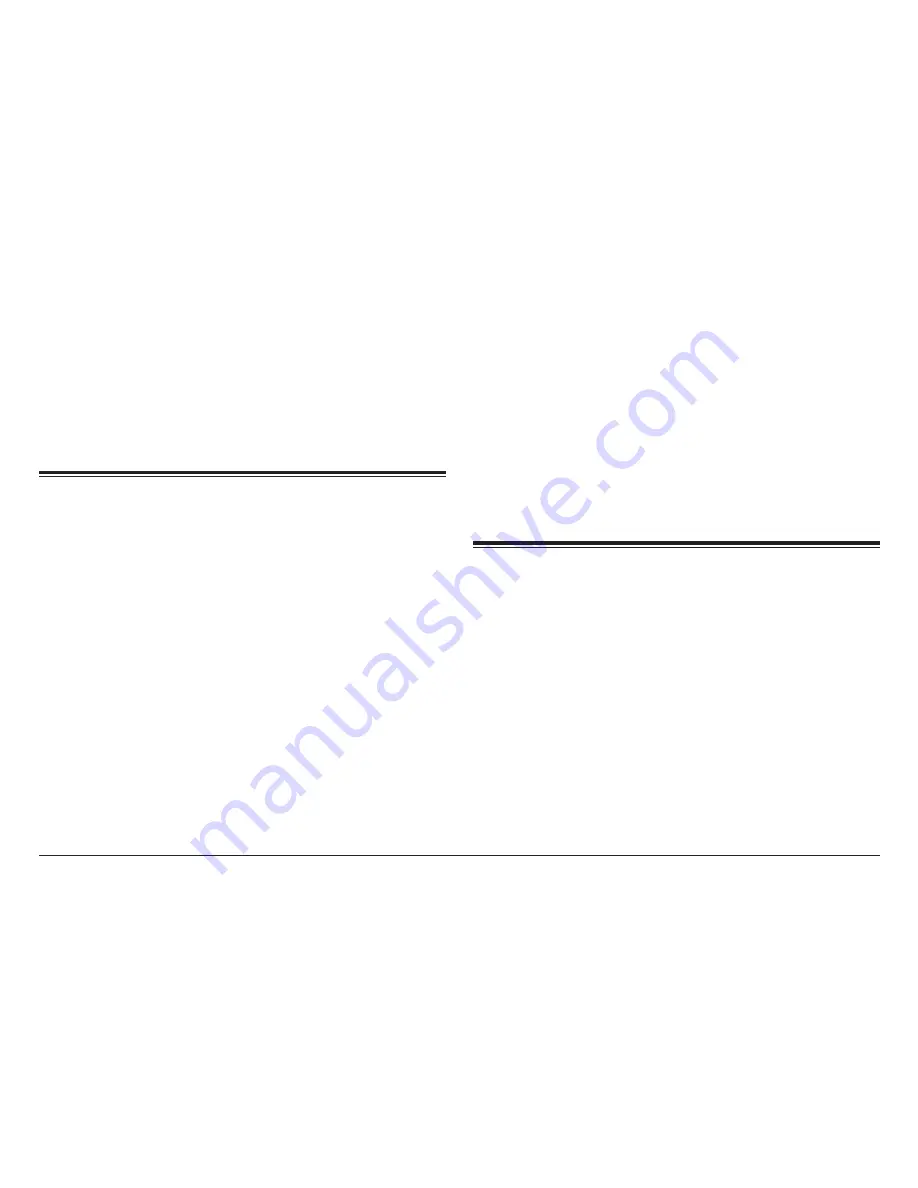
Page 8
Naxa Electronics
Snooze and Alarm Reset
Press the SNOOZE button when the alarm is
sounding to stop the alarm and have it sound
again automatically after 9 minutes.
Radio
1. Press the “ON/OFF” button to turn the
clock radio on or off.
2. Press the “AM/FM” button to select radio
band.
3. Press the “TU+” or “TU-“ button to tune
to the desired station.
4. Press the “VOL +” or “VOL -“ button to
adjust the volume.
5. Press the “M+” button to save the current
station to preset memory. The display will
show “P01” to indicate that the station
has been saved as Preset #1. (If it displays
“P02” this means the station is saved as
Preset #2.
L
L
Please note that all 10 presets
must be saved with stations be-
fore preset tuning will work.
Setting the Sleep
Time
1. You must switch off the radio before you set
the sleep time. The radio will turn itself off
after the set amount of time has elaspsed.
2. Press the Sleep button repeatedly to set
the sleep time (90, 80, 70, 60, 50, 40, 30,
20, 10 min or OFF).
Содержание NRC-167
Страница 11: ...www naxa com Page 11 ...
Страница 12: ......












