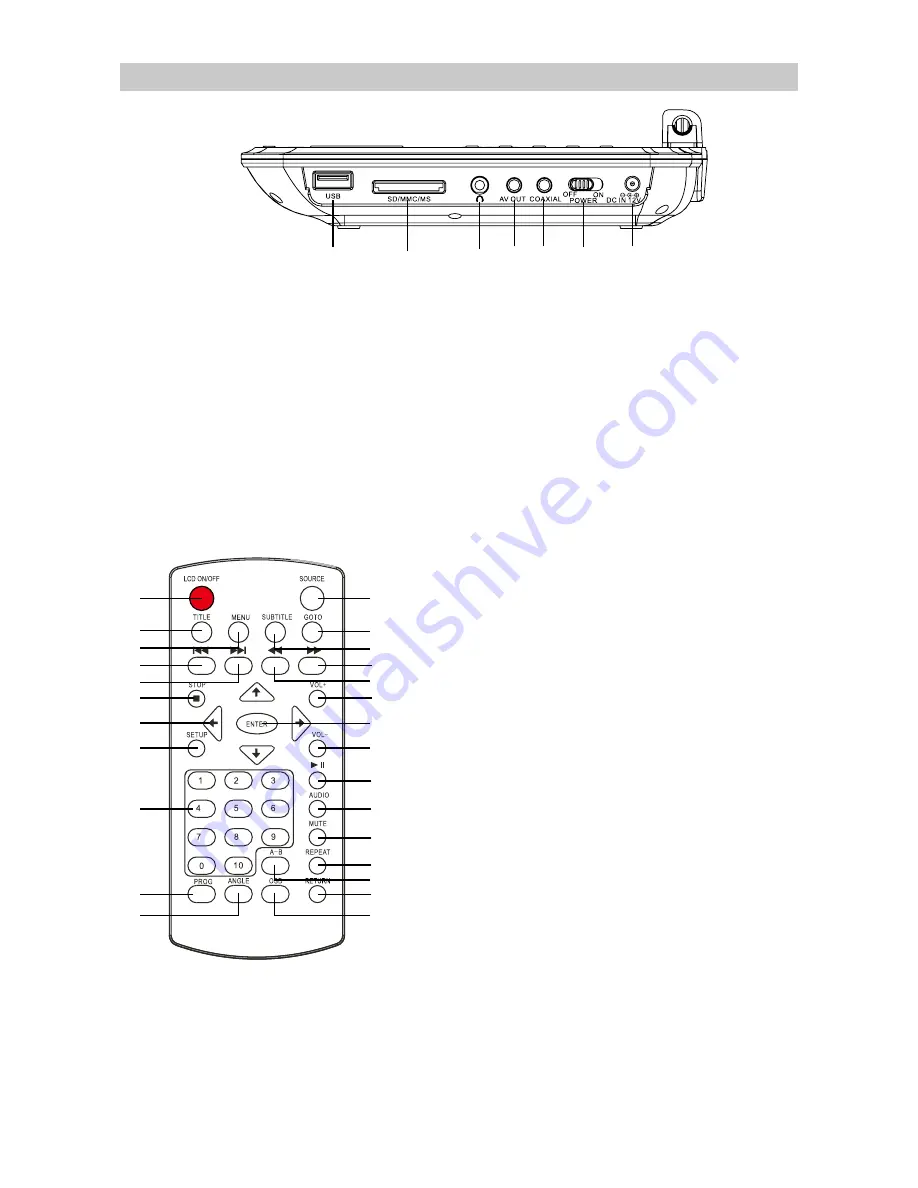
5
1
2
3
4
5
6
7
8
9
10
11
12
13
14
15
16
17
18
19
20
21
22
23
24
25
26
Remote Controller Button
Introduction
16. USB :
USB jack.
17. CARD:
SD/MMC/MS jack.
18. EARPHONE:
earphone jack.
19. AV OUT:
Audio/video output.
20. COAXIAL:
Digital audio output.
21. POWER:
switch on/ off power
22. DC IN:
DC input jack.
1. LCD ON/ OFF:
To turn on / off main unit LCD display.
2. TITLE :
To access the disc title menu.
3. MENU :
To access disc menu.
4. PREV :
To skip to the previous / title / chapter / track.
5. NEXT :
To skip to the next title / chapter / track.
6. STOP :
To stop the playback.
7. Direction Keys:
To move up, down, left and right in
Setup Menu.
8. SETUP :
To access or exit the SETUP menu.
9. Number keys:
0,1,2…9,10 : Number entry.
10. Program :
To play the contents of disc in the order
you want by programming the track to be played.
11. ANGLE :
To access the camera angle function for
DVD disc.
12. SOURCE:
DVD/CARD/USB source.
13. GOTO:
To search for a desired title,chapter,Time or
TracK.
14. SUBTITLE :
To change the subtitle setting.
15. F.FWD Button :
To perform fast forward playback.
16. F.RWD Button :
To perform fast reverse playback.
17. VOL+ Button :
To increase volume.
18. ENTER:
To confirm the selection during menu
navigation
19. VOL- Button :
To decrease volume.
20. Play/Pause :
To start and pause the playback.
21. AUDIO :
To change the audio setting.
22. MUTE :
To mute or restore sound.
23. REPEAT :
To repeat playback.
24. A-B Button :
To repeat the playback from point A to
point B on a disc.
25. RETURN :
To return to the previous menu.
26. OSD :
To show status information on the screen.
Location of controls
16
17
18
19 20
21
22













