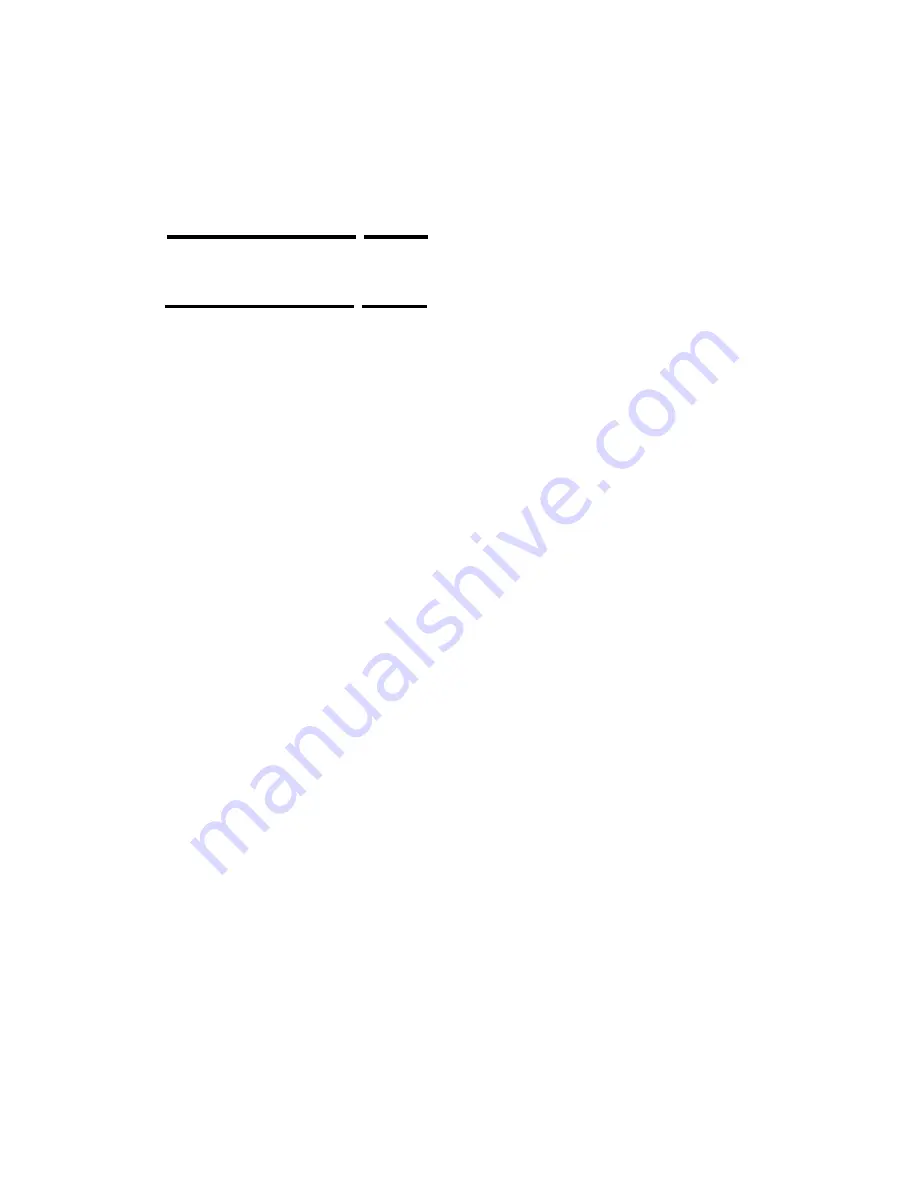
- 7 -
6. Set USB/TAPE(OFF) button to TAPE(OFF) to stop USB
playing mode and to TAPE mode.
Recording from Tape to USB
1. Set USB/TAPE(OFF) switch to TAPE and play the tape,
insert the USB device to USB port, press and hold
the
PLAY/PAUSE/REC
button to record from the tape,
the red REC indicator will keep blinking rapidly. Press
the
PLAY/PAUSE/REC
button again to stop Recording.
2. Set USB/TAPE(OFF) switch USB, Press
PLAY/PAUSE
button to playback music from USB device. Press
PLAY/PAUSE
button again to stop play,at meantime
the red USB indicator will blink once about a second.
Содержание NPB-300
Страница 11: ... 11 ...











