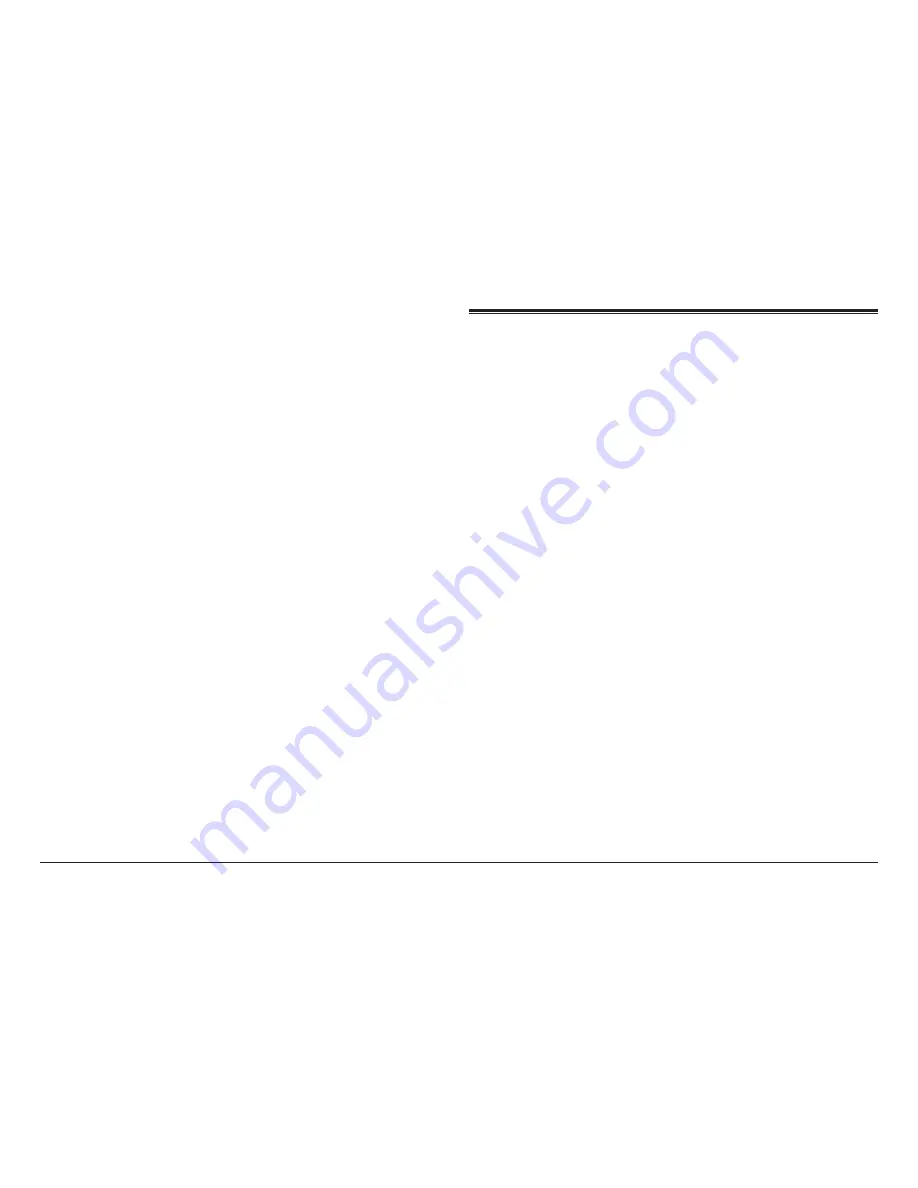
Page 30
Naxa Electronics
grained control. In such cases, the settings you se-
lect at the account level are still valid. For some ac-
counts, syncing is bi-directional; changes that you
make to the information on your tablet are made
to the copy of that information on the web. Your
Google Account works this way. Other accounts
support only one-way sync: the information on
your mobile device is read-only.
SYSTEM
Adjust the System options of your tablet.
• Date & Time
• Accessibility
• Developer options
• About Tablet
Other Connections
Connect to a Computer via USB
You can use a USB cable to connect your tablet to a
computer in order to transfer music, pictures, and oth-
er files in both directions.
When you connect your tablet to the USB port on your
computer, the tablet will prompt you to turn on USB
storage.
• Tap Turn on USB storage to make your tablet’s
storage available to your computer. You can now
copy files back and forth as you would with any
other external storage drive.
• Tap Turn off USB storage to use your tablet nor-
mally while your computer charges the battery.
Related Settings
Settings > Device > Storage > Menu > USB computer
connection
Содержание NID-7014
Страница 39: ...www naxa com Page 39 ...
Страница 40: ......

























