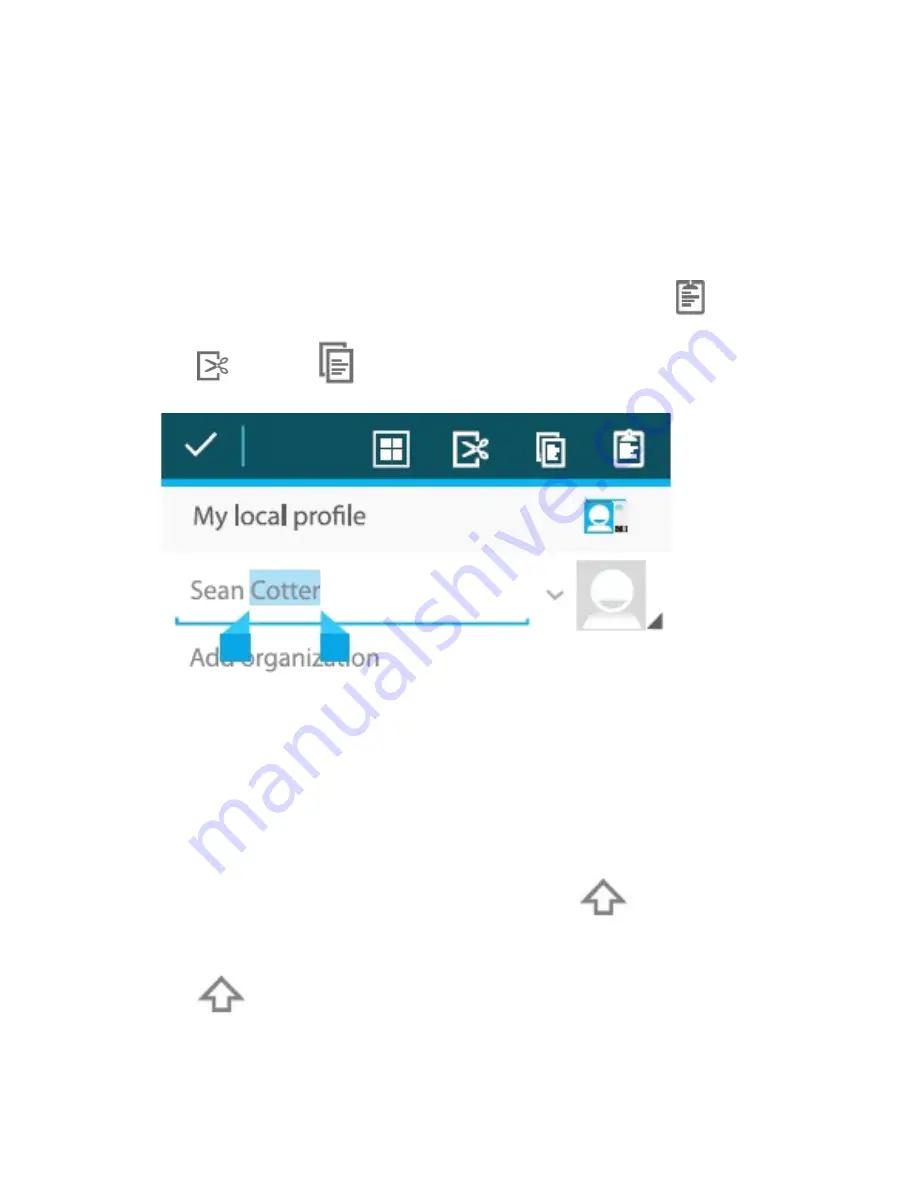
14
selection.
The tabs will disappear after a few moments; to make them
reappear, tap the text again.
•
Deleting
Deleting
Deleting
Deleting text:
text:
text:
text:
Tap to delete selected text or the characters
before the cursor.
•
Cut,
Cut,
Cut,
Cut, copy,
copy,
copy,
copy, paste:
paste:
paste:
paste:
Select some text, then tap the Paste
, Cut
, or Copy
icons.
To make the keyboard go away, tap the
Back
Back
Back
Back
icon (the “Down”
arrow icon displayed on the bottom left corner of the screen).
Tips
Tips
Tips
Tips &
&
&
& Shortcuts
Shortcuts
Shortcuts
Shortcuts
•
To
To
To
To type
type
type
type in
in
in
in capital
capital
capital
capital letters:
letters:
letters:
letters:
Tap the
Shift
Shift
Shift
Shift
key
once to
switch to capital letters for one letter. Tap & hold the
Shift
Shift
Shift
Shift
key
to type in capital letters. Release the
Shift
Shift
Shift
Shift
key to return
All manuals and user guides at all-guides.com





























