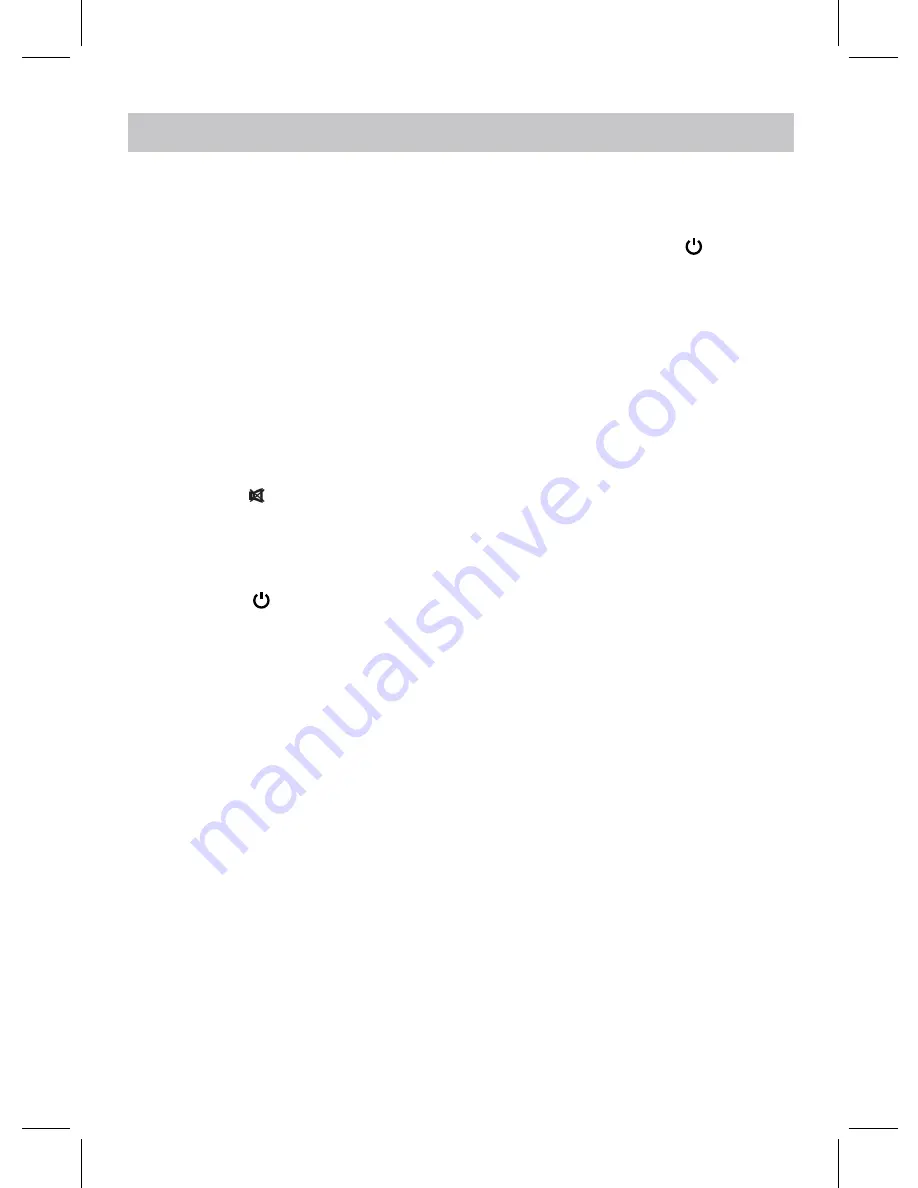
12
1. Connect the AC/DC adapter to the unit and wall outlet. The red indicator will
~ Press the ( Mute ) button on the Remote Control to turn off the sound. Press
again to resume.
Violet (blue+red).................................................................................AUX Mode
Blue............................................................................................Bluetooth Mode
2. Press and hold the Standby/Source button on the unit or press the STANDBY
3. During Playback:
light and the unit is in standby mode.
button on remote control to turn on the unit. Press the Standby/Source button
on the unit or press the SOURCE button on remote control repeatedly to switch
to desired mode. The color of indicator will turn to :
4. When finishing listening, press and hold the Standby/Source button on the unit
or press the STANDBY button on remote control to put the unit in standby
mode.
GENERAL OPERATION
~ Press the Vol- or Vol+ button on unit or remote control to adjust the volume.
















