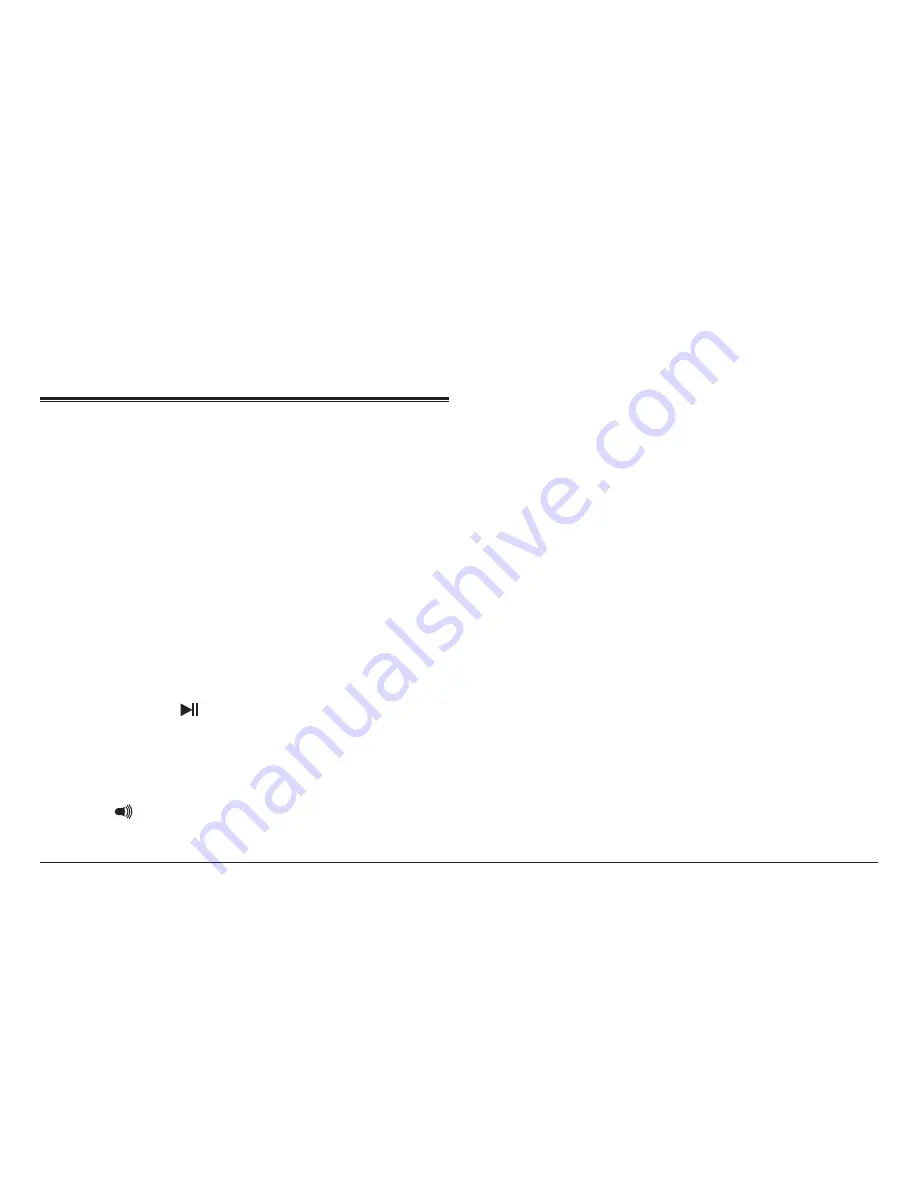
Page 10
Naxa Electronics
⚠
L
Rescan for stations when you change the
location of the speaker.
Using the AUX Input
Connector
Connect devices without Bluetooth
®
by using the AUX
connection. A 3.5mm stereo patch cable is required to
make this connection.
1. Use the included AUX cable to connect the device’s
headphone or line-out jack to the AUX connector
[2] found on the back of the speaker.
2. Turn on the device and the speaker. Lower the vol-
ume on both.
3. Press and hold [11] to set the active source of the
speaker to AUX.
4. Set the device volume to 80% of its maximum and
then start playback.
5. Press to gradually increase the volume of the
speaker to a comfortable level.
⚠
L
Use the connected AUX device to control
all functions in AUX mode. The speaker can
only be used to adjust the volume.
Содержание NAS-3077
Страница 16: ......
















