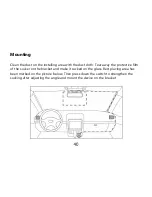IMPORTANT! After connecting the power source / turning engine on the
device will start recording automatically.
The recordings are saved on the memory card in the Video directory. Their
names starts with Video for standard recordings and motion detection
recordings, and Event for protected recordings and parking mode recordings.
Protected recordings
When you press the M button during recording the device will automatically mark
current recording as protected one and won’t allow overwrite it.
Recording mode settings
When you press the = button in recording mode you will be directly taken into the
settings tab of this mode. More information about the settings can be found in the
relevant chapter.
Содержание myCAM HD CUBE
Страница 1: ......
Страница 11: ...Zawartość zestawu Urządzenie NavRoad Przewód microUSB Uchwyt Ładowarka samochodowa ...
Страница 29: ......
Страница 30: ...USER MANUAL english ...
Страница 38: ...Package and accessories NavRoad device MicroUSB cable Holder Car charger ...
Страница 53: ......
Страница 54: ......