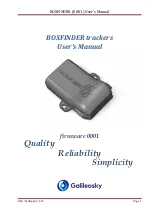6
GPS Bluetooth Receiver
Installation and Operation Manual
NAVMAN
3 Using the GPS Bluetooth Receiver
Press
On/Off
switch to
turn on
Power off
The GPS chipset
power and the
Bluetooth link are
both off.
The LED is off.
No connection
The receiver waits for
a connection to
another Bluetooth
device. The GPS
chipset is turned off.
LED flashes twice
every 1.5 seconds.
Connected
The GPS chipset is
turned on. The GPS
receiver sends GPS
data to the other
bluetooth device.
The LED flashes
once every 1.5
seconds.
No connection
established within
2 minutes
or
press On/Off
switch to turn off
Another Bluetooth
device, such as a
portable computer or
PDA, establishes a
connection to the GPS
Bluetooth Receiver
The other Bluetooth
device drops the
connection or moves
out of range
Press
On/Off
switch to
turn off
Note
•
When another Bluetooth device establishes a
connection with the GPS Bluetooth Receiver,
the receiver’s GPS chipset is turned on.
•
If the signals from the GPS satellites are
blocked, for example in a tunnel, the receiver
can not send GPS positions. When the block
is removed, it might be a few seconds before
the receiver calculates GPS positions again.
•
Pairing
: The GPS Bluetooth Receiver will
accept all requests to pair. The password is
NAVMAN. However, the unit will not honour the
pairing, and will establish a connection with
any other Bluetooth device that requests a
connection. This is because there is no way of
manually cancelling pairing on the GPS
Bluetooth Receiver.
To use the GPS Bluetooth Receiver in a typical
application (a portable computer or PDA running a
navigation application):
1
When the navigation application is started, turn
the GPS Bluetooth Receiver on by pressing the
receiver On/Off switch.
2
If the navigation application is closed or the
portable computer or PDA moves out of range
of the receiver (about 10 m (33 ft)), then the
receiver will automatically turn itself off after 2
minutes.
When the navigation application is restarted,
turn the receiver on again by pressing the
receiver On/Off switch.
3
If the receiver LED changes from blue to red,
change the batteries (see previous page).
4
When the navigation application is finished
with, either press the receiver On/Off switch to
turn the receiver off or allow the receiver to
automatically turn itself off after 2 minutes.
GPS Bluetooth Receiver operation