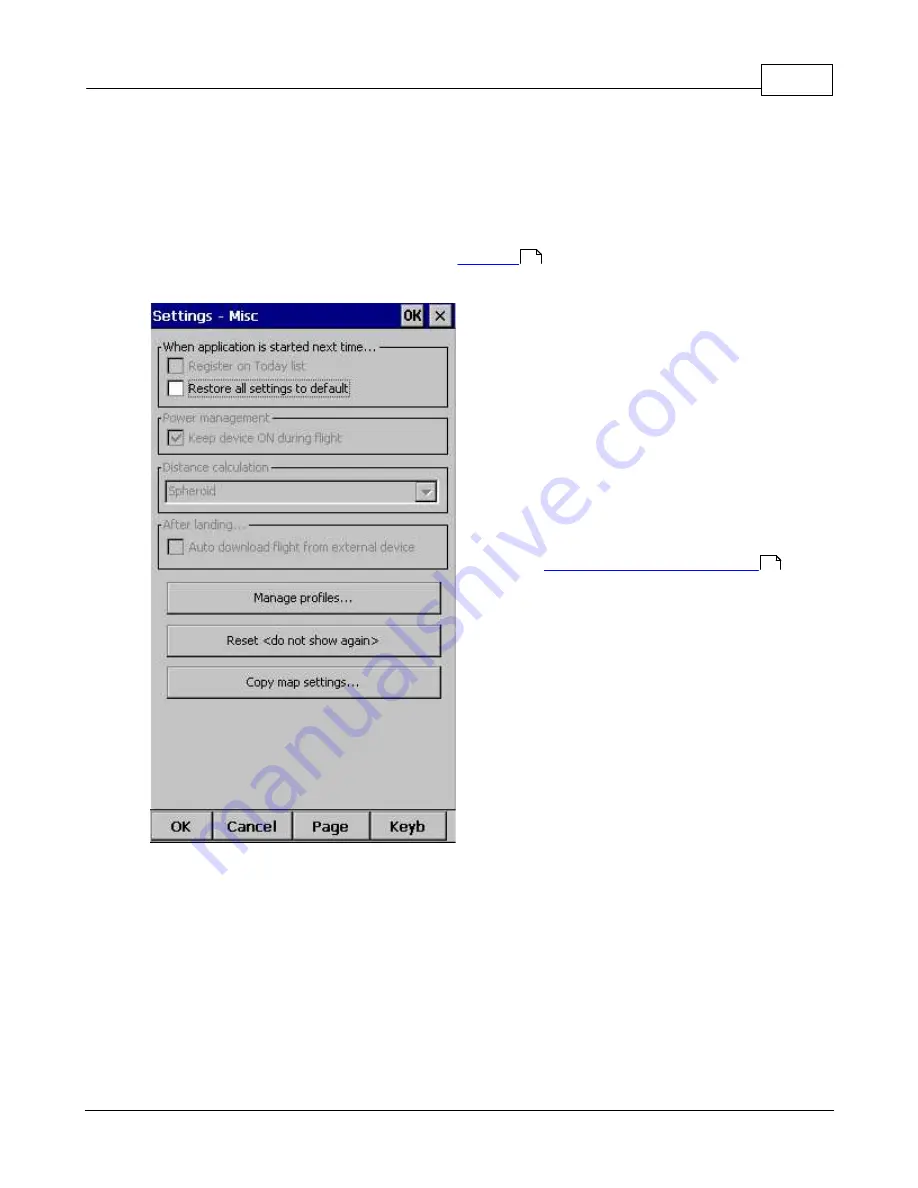
How to
16
© 2003 - 2016 ... Naviter d.o.o.
3
How to
3.1
Using Profiles
If you feel no need to use more than one set of
or fly more than one type of gliders ignore
this feature and go read the next chapter.
If however you fly several types of gliders at different
locations you are likely to be fed up with changing the
polar, terrain, waypoint and airspace files each time
before the flight. Profiles were added in Oudie 3
software. You can have separate setups for each of
your gliders or type of flying. Here's how it works.
1. When you first ran Oudie 4, a Default profile was
created. Anything you have changed in the application
was stored to this profile. Now comes a day when you
fly the another glider with a significantly different polar
than the one you have used previously. To avoid
entering the polar, header and hardware data each
time you go fly this glider, you may create a new profile
by going to
Menu > Settings > Miscellaneous
and
click the "Add Profile..." button.
100
122
Содержание Oudie 4
Страница 1: ...2003 2016 Naviter d o o Manual for Oudie 4 Last modified 24 7 2016 version 7 2...
Страница 5: ...IV Contents IV 2003 2016 Naviter d o o Index 149...
Страница 6: ...Part I...
Страница 9: ...Part II...
Страница 13: ...Getting started 8 2003 2016 Naviter d o o 5 Press Update and wait until the process is finished...
Страница 20: ...Part III...
Страница 36: ...Oudie 4 31 2003 2016 Naviter d o o...
Страница 49: ...How to 44 2003 2016 Naviter d o o...
Страница 50: ...Oudie 4 45 2003 2016 Naviter d o o...
Страница 53: ...Part IV...
Страница 62: ...Part V...
Страница 64: ...Part VI...
Страница 66: ...Part VII...
Страница 96: ...Part VIII...
Страница 110: ...Oudie 4 105 2003 2016 Naviter d o o...
Страница 131: ...Settings 126 2003 2016 Naviter d o o...
Страница 134: ...Part IX...
Страница 142: ...Oudie 4 137 2003 2016 Naviter d o o...
Страница 143: ...Part X...
Страница 145: ...Part XI...
Страница 148: ...Part XII...
Страница 150: ...Part XIII...
Страница 152: ...Part XIV...






























