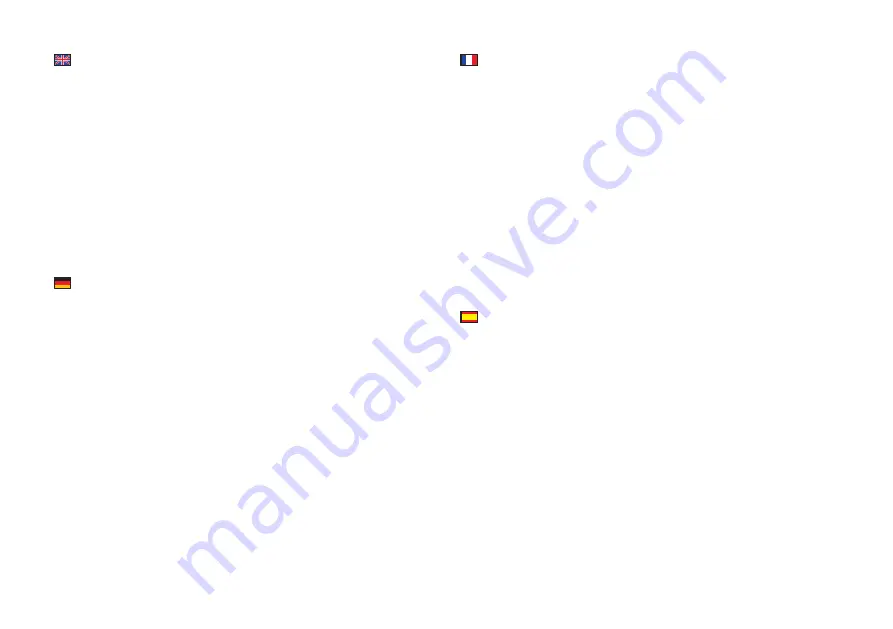
English
Set combination
1.
The pre-set combination is 0-0-0.
2.
By this combination you can remove the bottom part with the combination
lock and put it on your USB plug which you want to protect.
3.
In order to set your own combination, use a pointed item e.g. pen to hold the
reset button, then you can set your own combination.
4.
Let the reset button go. Keep your combination in mind!
Use as bag lock
1.
Remove the bottom part of the lock during correct combination.
2.
Haul the cable out of the housing.
3.
Put the cable through the loop of the zipper.
4.
Now you can connect the bottom part.
5.
To locking the lock just switch the combination.
Deutsch
Zahlenkombination einstellen
1.
Die voreingestellte Kombination ist 0-0-0.
2.
Bei dieser Kombination können Sie die den unteren Teil des USB Schlosses
mit dem Zahlenschloss abnehmen und auf Ihren USB Stecker stecken, den
Sie damit schützen wollen.
3.
Um ihre eigene Zahlenkombination einzustellen, nutzen Sie einen spitzen
Gegenstand, z. B. Kugelschreiber und drücken Sie diesen in die Feststelltas
-
te und halten diese solange gedrückt, bis Sie Ihre gewünschte Kombination
eingestellt haben. Stellen Sie nun Ihre gewünschten Ziffern ein.
4.
Lassen Sie danach einfach die Feststelltaste los. Merken Sie sich ihre Kom
-
bination gut!
Nutzung als Kofferschloss
1.
Entfernen Sie den unteren Teil des Schlosses, bei richtig eingestellter Kom
-
bination.
2.
Ziehen Sie den Verschlussriegel heraus.
3.
Führen Sie das Kabel durch die Ösen des Reißverschlusses.
4.
Nun können Sie das Unterteil wieder anfügen.
5.
Zum Verschließen ändern Sie einfach die Kombination am Schloss.
Français
Définir la combinaison
1.
La combinaison prédéfinie est 0-0-0.
2.
Avec cette combinaison, vous pouvez retirer la partie inférieure avec le
verrou à combinaison et la mettre sur la prise USB que vous souhaitez
protéger.
3.
Afin de définir votre propre combinaison, utilisez un objet pointu tel qu‘un
stylo pour maintenir enfoncé le bouton de réinitialisation, vous pouvez alors
définir votre propre combinaison.
4.
Relâchez le bouton de réinitialisation. N‘oubliez pas votre combinaison!
Utilisation en tant que verrouillage de sac
1.
Retirez la partie inférieure du verrou une fois la combinaison correcte saisie.
2.
Sortez le câble à l‘extérieur du logement.
3.
Mettez le câble dans la boucle de la fermeture à glissière.
4.
Vous pouvez à présent raccorder la partie inférieure.
5.
Pour verrouiller le verrou, modifiez simplement la combinaison.
Español
Establecer combinación
1.
La combinación preestablecida es 0-0-0.
2.
Mediante esta combinación, puede quitar la parte inferior con la cerradura
de combinación y ponerla en el enchufe USB que desee proteger.
3.
Para establecer su propia combinación, utilice un elemento puntiagudo,
como un lápiz, para presionar el botón de restablecimiento. Hecho esto,
podrá establecer su propia combinación.
4.
Suelte el botón de restablecimiento. ¡Memorice su combinación!
Uti
lizar como cerradura para mochila
1.
Quite la parte inferior de la cerradura durante la combinación correcta.
2.
Extraiga al cable de la carcasa.
3.
Pase el cable por el anillo de la cremallera.
4.
Ahora puede conectar la parte inferior.
5.
Para bloquear la cerradura, simplemente cambie la combinación.




















