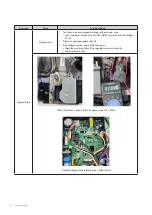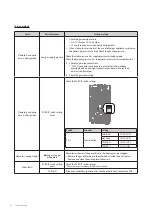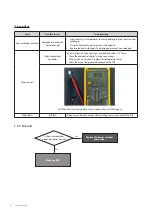72 Troubleshooting
5.2.10 Error 109
Error occurrence conditions and check items
Error
Description
E109
Fan motor speed error
The system checks the fan speed signal when the fan starts. The error message 109E
(cleared manually) is displayed in the following cases:
1. If fan speed is low or close to 0, the system detects a speed error and the boiler
switches to Lock-out mode (gas valve and ignition transformer locked). The air
pressure sensor should be normal.
2. If a low speed signal or one that is close to 0 is detected for 3 sec during combustion,
the system stops combustion and the boiler switches to Lock-out mode. The air
volume sensor should be normal.
Checklist
1. Check if the fan motor works normally using the component test mode.
2. Test the power supply to the fan (Black + Yellow, DC 340 V)
3. If the speed is very low while the fan operates and the power supply is normal, replace
the fan motor.
4. If the fan connector is wet for any reason, turn off the boiler, prevent further water
ingress and dry the components completely before resuming operation.
5. Check that the connection between the fan motor and the PCB is secure.
Is there nominal voltage at
the fan motor?
Is there any voltage present
at the fan motor?
Check the fan assembly
Check the PCB
Check power supply connections
Check the voltage VSP DC 2.6-5.6 V
No
No
Yes
Yes
Содержание NCB300-28K
Страница 3: ......
Страница 4: ...Revisions 3 Version Description of changes Date 1 00 First issue September 7 2022 Revisions...
Страница 106: ...Memo...
Страница 107: ...Memo...
Страница 108: ...Memo...