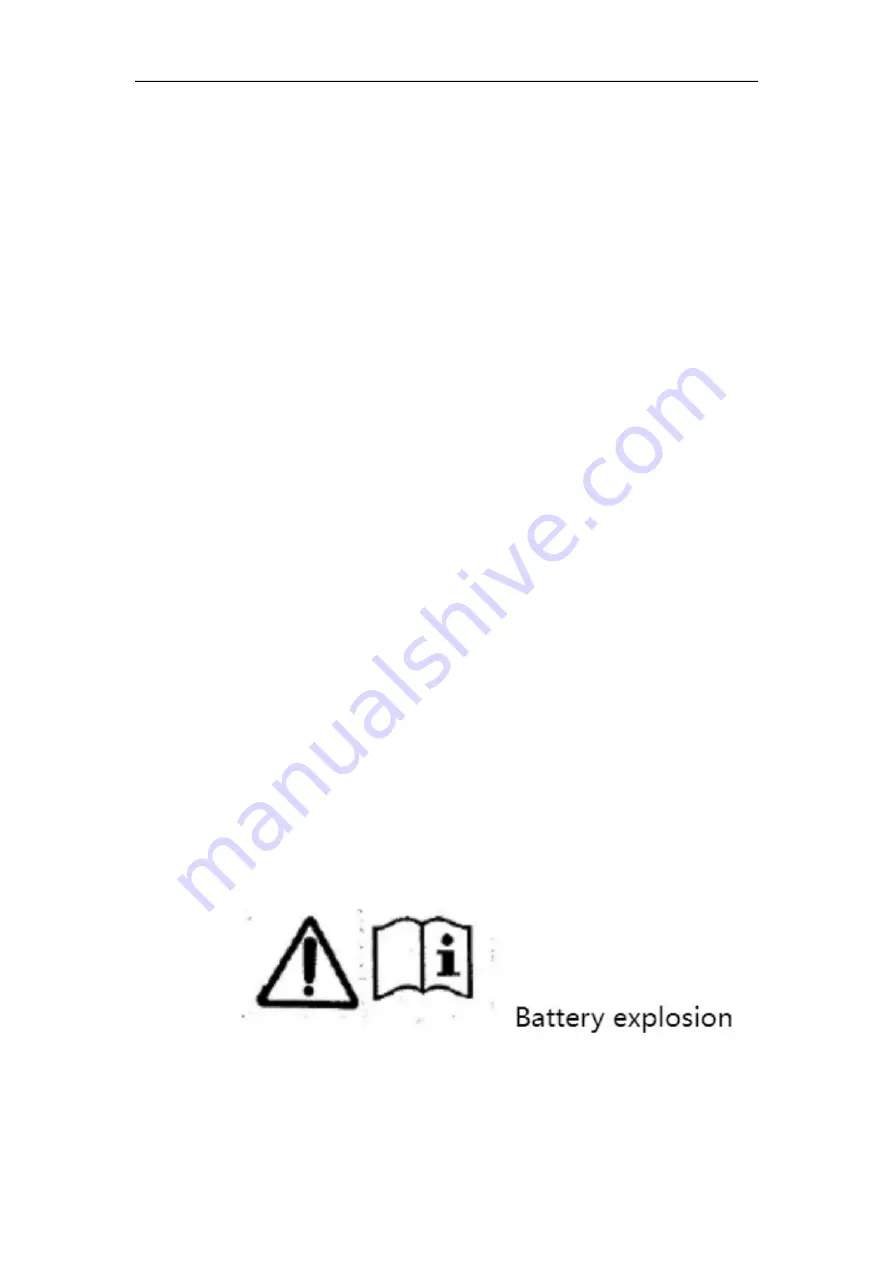
NAUTIZ X2-V User Manual
- 23 -
IC Warning
This device complies with Industry Canada licence-exempt RSS standard(s). Operation is subject to
the following two conditions:
(1) This device may not cause interference, and
(2) This device must accept any interference, including interference that may cause undesired
operation of the device.
Le présent appareil est conforme aux CNR d'Industrie Canada applicables aux appareils radio
exempts de licence. L'exploitation est autorisée aux deux conditions suivantes:
(1) l'appareil ne doit pas produire de brouillage, et
(2) l'utilisateur de l'appareil doit accepter tout brouillage radioélectrique subi, même si le brouillage
est susceptible d'en compromettre le fonctionnement
Specific Absorption Rate (SAR) information:
This device meets the government's requirements for exposure to radio waves. The guidelines are
based on standards that were developed by independent scientific organizations through periodic and
thorough evaluation of scientific studies.The standards include a substantial safety margin designed to
assure the safety of all persons regardless of age or health. The SAR limit is 1.6 W/kg averaged over
one gram of tissue. (FCC ID: YY3-1424222, IC:11695A-1424222 ,NAUTIZ X2-V)was tested against
this SAR limit under 10mm test distance. The highest SAR value reported for intended use is 0.755
W/kg. Any illegal use may not comply with FCC and ISED RF exposure requirements, and should be
avoided.
Taux de chômage spécifique (SAR) information:
cet appareil doit accepter n’importe quel motif, et il est possible que cette installation
puisse provoquer une opération de sabotage de l’appareil. Ce dispositif met en ligne de
compte les besoins de l’administration en matière de radiodiffusionLes critères d’admission à
la sécurité de tous les individus sont de 1,6 W/kg Averaged over one gram of tissue. This
device
(FCC ID: YY3-1424222, IC:11695A-1424222 ,NAUTIZ X2-V)
a été testé contre cette limite de
limitede10mm. Le rapport de valeur est de
0.755
W/kg. Taux de chomage spécifique (SAR)
information:Toute infraction peut être utilisée avec la FCC et ISED RF exposant les exigences,
et il convient de le faire.
Note: 5150~5250MHz is Indoor use only
Note: 5150 à 5250MHz est utilisé uniquement
CAN ICES-003 Issue 6(B)/NMB-003(B)
Canices -003 Issue 6(B)/ NMB-003(B)
CAUTION:
Risk of fire or explosion if the battery is replaced by an incorrect
Содержание X2-V
Страница 1: ...NAUTIZ User Manual Ver V1 0...





























