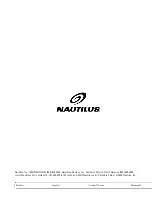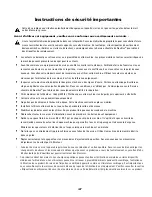START/ENTER key to use the default calorie setting (300 Kcal), and start the workout. Or you can push STOP/RESET to start program
setup. Use the
▲
and
▼
keys to adjust the CAL value, and then push the START/ENTER key to start the workout. The CALORIES
display starts to count down from the set CAL value to zero.
Results / Cool Down Mode
After a workout the TIME display shows 00:00 and the console shows the Workout Results. You can start your workout cool down.
The LCD display shows each workout data value for 4 seconds: TIME, MILES (KM), CALORIES, CAL/HR, AVG/MPH (KMH), AVG
PWR, AVG/HR, MAX HR. The PULSE display shows the current BPM value. The LEVEL display starts at 1.
If there is no RPM or PULSE signal, the console automatically goes into Sleep Mode.
Pausing or Stopping
1. Push the STOP/RESET button to pause your workout. WORKOUT PAUSED mode shows on the Display.
2. Push START/ENTER to continue your workout, or push the STOP/RESET button to stop the workout.
Console Setup Mode
The Console Setup Mode lets you set the units of measure to either English or Metric, adjust the contrast of the display, and
stop or start the motivational messages. Motivational messages show on the screen to increase your enthusiasm and to give
positive feedback while you are working out.
1. Hold down the LOCK/SCAN button and Increase button together for 3 seconds while in the POWER-UP
MODE to go into the CONSOLE SETUP MODE.
2. Push the Increase/Decrease buttons to change between ELLIPTICAL and BIKE.
3. Push START/ENTER to set.
4. Push the Increase/Decrease buttons to change between ENGLISH and METRIC units.
5. Push START/ENTER to set.
6. Push Increase/Decrease to adjust the screen contrast (BACKLIGHTS; “5” = maximum intensity, “1” =
minimum).
7. Push START/ENTER to set.
8. The Console shows TOTAL HOURS.
9. Push START/ENTER.
10. Push Increase/Decrease to turn motivational messages off or on.
11. Push START/ENTER to set.
12. Push Increase/Decrease to set which software version to use (“SW30 V1.0” = x20 machine, “SW40
V1.0” = x40 machine, or “NLS 514” = 514 machine).
13. Push START/ENTER to set.
Note:
Push STOP/RESET for previous screen.
16
16
16
Содержание R514
Страница 22: ...22 22 22...
Страница 23: ...23 23 23...
Страница 25: ...Nautilus Nautilus Nautilus U R514 U R514 U R514 V los V los V los d exercice d exercice d exercice 25 25 25...
Страница 47: ...47 47 47...