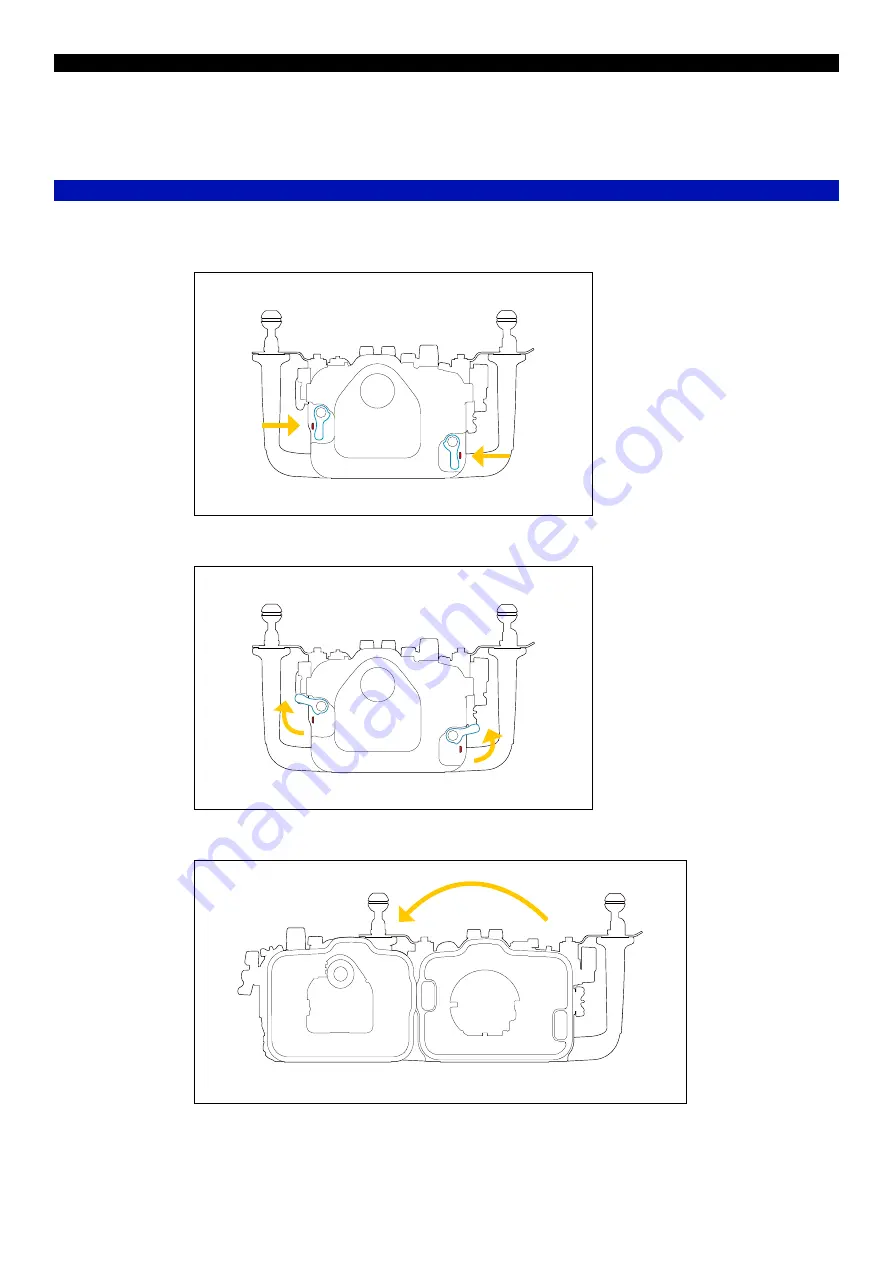Отзывы:
Нет отзывов
Похожие инструкции для NA-A7RV

5044
Бренд: Ranger design Страницы: 6

SL1100
Бренд: NEC Страницы: 5

WV-LXY18C4
Бренд: Panasonic Страницы: 2

LX Series
Бренд: Waycon Страницы: 4

S8
Бренд: Baja Designs Страницы: 6

DDA Series
Бренд: Kathrein Страницы: 7

ESD 64
Бренд: Kathrein Страницы: 2

OLYMPIA 3x3.05m/10
Бренд: Palram Applications Страницы: 65

5012524 00 01
Бренд: hepco & becker Страницы: 4

AquaSensors AnalogPlus 1.0
Бренд: Thermo Scientific Страницы: 24

ZX II plus
Бренд: Hartan Страницы: 86

RBC53
Бренд: Tripp Lite Страницы: 2

UNI-UPRS
Бренд: Victory 4x4 Страницы: 13

Sagewash Sanitizer
Бренд: Sage Страницы: 2

WHG-HERO3
Бренд: Recsea Страницы: 9

501546 00 01
Бренд: hepco & becker Страницы: 5

Sentrol 60 series
Бренд: ITI Страницы: 3

316 145
Бренд: Westfalia Страницы: 71