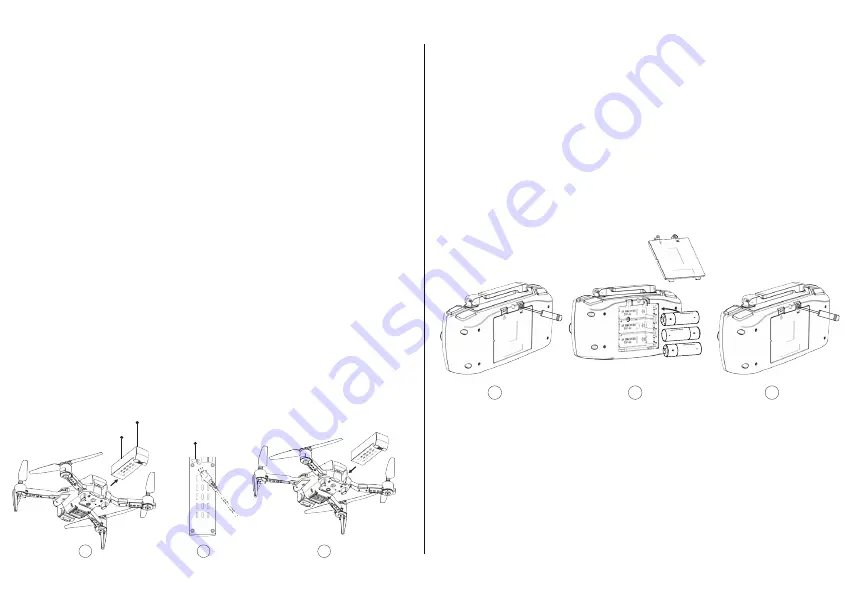
Installing and Recharging the Battery
Your Nautica Aero N100 comes with the battery
pre-installed and fully charged. When you need to
recharge the battery, follow the steps below.
1.
Push the battery latch and pull the battery out of its
compartment.
2.
To recharge the battery, insert one end of the
included micro USB charging cable to the battery
and the other end to a 5V adapter or an operating
computer with a USB charging port. It will take
approximately 4 hours the battery to be fully
charged.
3.
After charging is completed, slide the battery into
its compartment back as shown in the image, until
you hear a clicking sound. Ensure that the latch at
the rear of the battery is completely locked.
Installing the Remote Controller
1.
Open the battery compartment of the remote
controller by turning the screw counterclockwise.
2.
Insert the 3*1.5V alkaline batteries (not included) to
the battery compartment, as shown in the image.
Pay attention that the batteries are correctly
placed according to their positive and negative
magnetic poles.
3.
Lastly, close the battery compartment by turning
the screw clockwise.
Downloading the Application
Easily download the Nautica AERO application to your
smartphone for free via scanning the below QR codes.
Keep in mind that you need a QR code reader
application on your smartphone to be able to scan the
codes. Search Google Play or Apple Store for a free QR
code reader to install if you do not already have one
installed in your smartphone.
1.
Battery Latch
Battery
Micro USB
Charging Port
1
2
3
1
2
3
The Nautica AERO application enables you to control
your drone via your smart device. For more information
on how to control your drone via the Nautica AERO
app, please consult the “How to use Nautica AERO
app” section of this manual.
9
Содержание AERO N100
Страница 1: ...AERO N100 NTDR01...
Страница 2: ......
























