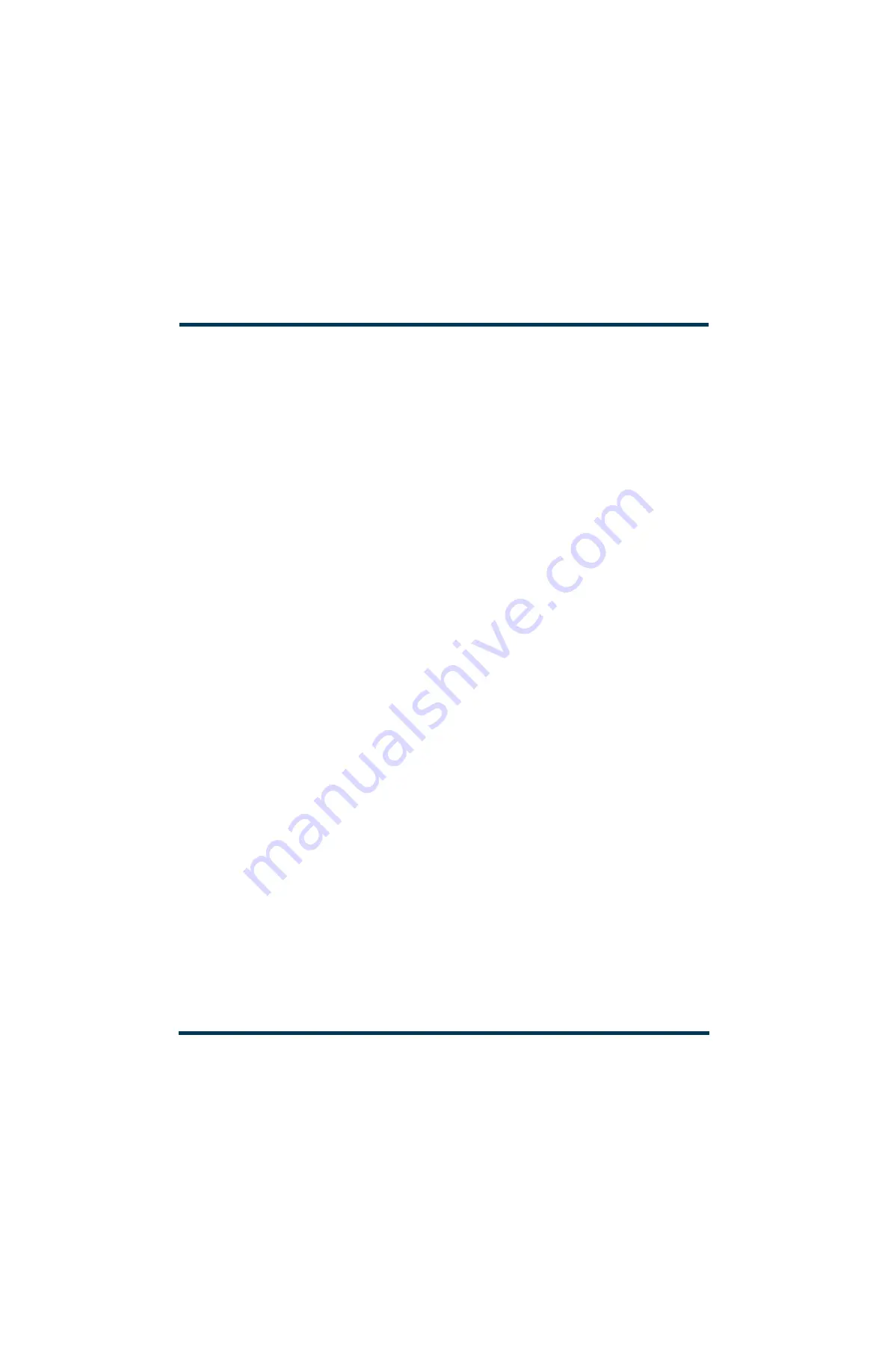
GV60 TROUBLESHOOTING MANUAL
RESPONDING TO ALARMS
PAGE 4.1.4
VERSION 1.0 2018-01-01
Identifying an Alarm
You can identify an alarm locally by viewing the local or remote AUI’s
Transmitter Status
page (see
“AUI Transmitter Status Page Checks”
). As a backup option, you can also view the front panel of the
controller module (A4) (see
“Controller Module Front Panel Alarm Checks” on page 4.1.7
AUI Transmitter Status Page Checks
If an alarm exists and is being recognized by the transmitter (i.e., the
Status
button at the bottom of
the AUI display will be red), it is displayed on the transmitter status page (see
Device
name indicates the sub-system origin of the alarm. The sub-systems that can be
displayed are:
Controller: All alarms in this sub-system apply to the controller.
Exciter A or B: All alarms in this sub-system apply to an exciter (A or B).
Rack #: All alarms in this sub-system apply to a rack (cabinet) (6 for GV60).
RF Module #: All alarms in this sub-system apply to a specific RF power module (1 through 24)
Содержание GV60
Страница 2: ......
Страница 4: ......
Страница 8: ...GV60 TROUBLESHOOTING MANUAL PAGE 4 VIII VERSION 1 0 2018 01 01 ...
Страница 102: ...GV60 TROUBLESHOOTING MANUAL PARTS LISTS PAGE 4 2 12 VERSION 1 0 2018 01 01 ...
Страница 463: ...VERSION 1 0 2018 01 01 MD 17 Figure MD 17 NAPA31C Power Amplifier PWB Q1 ...
Страница 466: ...VERSION 1 0 2018 01 01 MD 20 Figure MD 20 NAI23A RF Drive Splitter Changeover Assembly FRONT BACK ...
Страница 473: ...VERSION 1 0 2018 01 01 MD 27 Figure MD 27 NAL17 4 Input Reject Load Assembly TOP VIEW END VIEW 2 INPUT REJECT PWB A1 ...
Страница 475: ...GV60 TROUBLESHOOTING MANUAL LIST OF TERMS PAGE 4 6 2 VERSION 1 0 2018 01 01 ...
Страница 476: ......













































