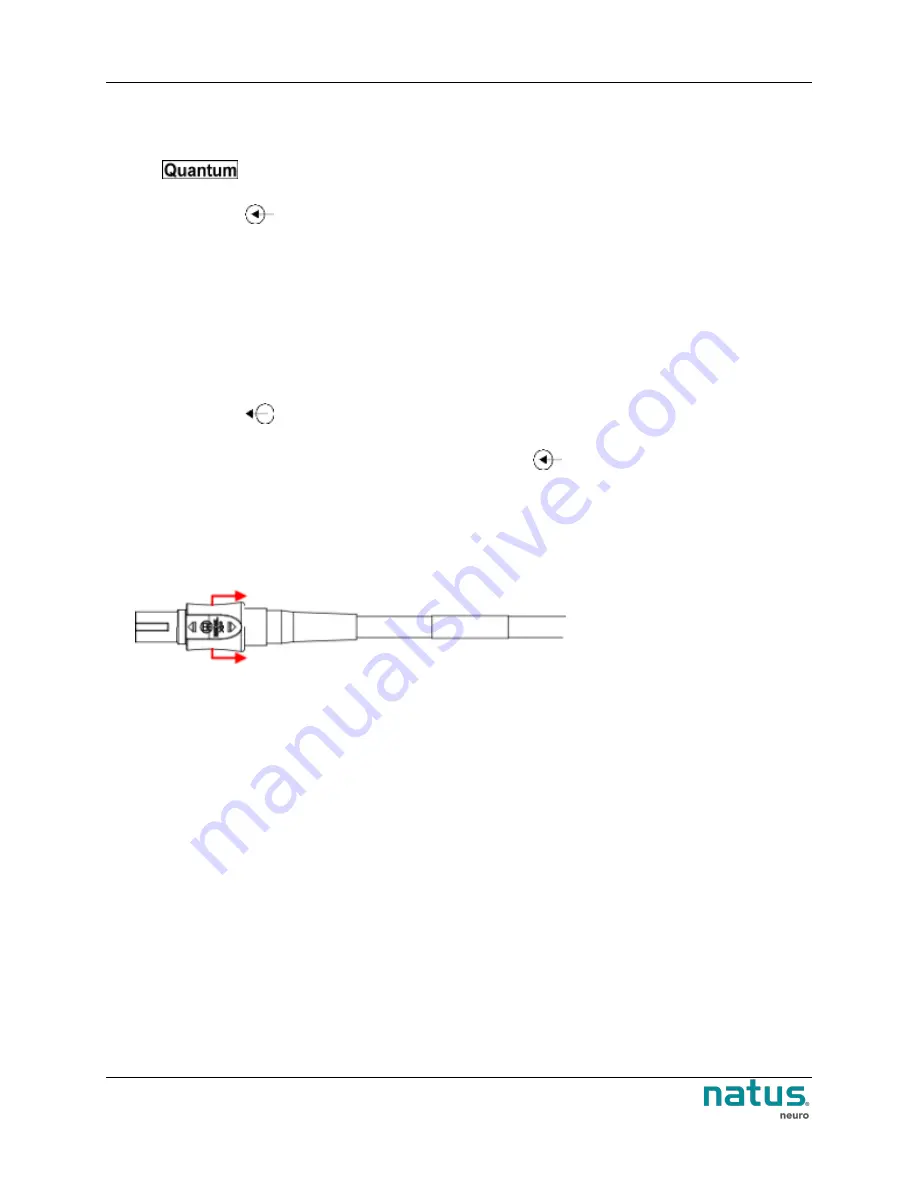
Natus Quantum Amplifier
User & Service Manual
42
To Connect the Natus base unit to the Quantum Main Breakout box:
1. Locate the
Quantum Patient Cable from Breakout to Base
(p/n 013348) which was included
with your purchase and connect it to the Natus Base unit at the connection labeled with
(#1 on the image above).
2. Connect the other end of the tether cable to the Quantum Main Breakout at the connection
labeled with
(#2 on the image above).
7.3.1. Connecting to the Secondary Breakout Box
Once the Natus Base unit and the Main Breakout box #1 are connected, you can connect an additional
breakout box which provides additional channels for use with the Quantum Amplifier.
To Connect to the Secondary Breakout box:
1. Connect the black marked connector on the
Quantum Breakout to Breakout Cable
(p/n
013415) to the black marked connector on the Quantum Main Breakout unit. The connection is
labeled with
(#3 on the image above).
2. Connect the other end of the cable to the secondary breakout box. This connector on both units
are marked in blue and the breakout box is labeled with
(#4 on the image above).
7.3.2. Removing the Connections
To remove the Cable Connections:
Grasp the connector, slide outwards to unlatch, and then remove the cable with a gentle pull.
Содержание Quantum
Страница 1: ......
Страница 34: ...User Service Manual Natus Quantum Amplifier 33 6 2 Quantum 64 Amplifier System...






























