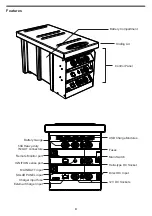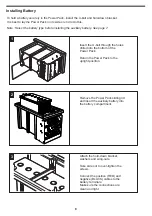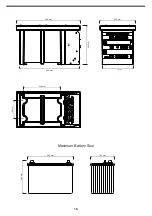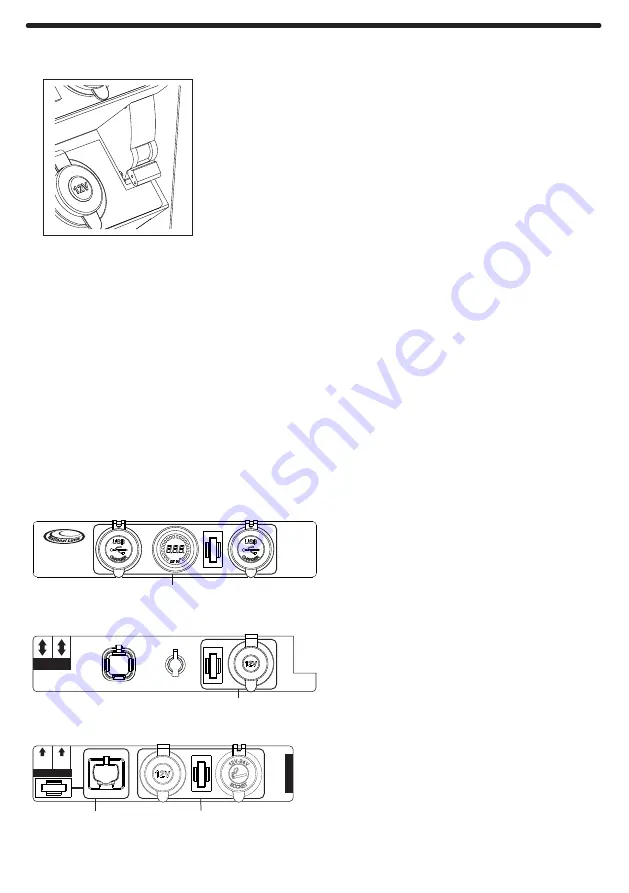
System operation
11
If the Power Pack DC40 is not in use then it is best to turn this
switch OFF. This will completely isolate the auxiliary battery.
In order to charge or supply power to accessories connected to any
of the plugs & sockets, the main switch on the Power Pack DC40
must be in the ON position.
Charger fuse
If any of the fuses need replacement, be sure to
replace it with the correct value :
Bottom group
Middle group
Each of the modules and sockets are grouped
with a fuse for safety.
The groups are surrounded by a line on each of
the levels of the control panel.
Top group
Fuses
Main Isolator Switch
Multiple charge input sources can be connected simultaneously. The Power Pack DC40 will give priority to
the MAIN BATT source first then SOLAR and then DC input. Switching between these sources will be
automatic.
If the IGNITION SENSE input is used, the Power Pack DC40 will charge with input voltage above 12.0V
and stop when voltage drops below 11.5V. (MAIN BATT input)
The Power Pack DC40 will start to charge the auxiliary battery once voltage on the MAIN BATT input
exceeds 13.2V or a valid voltage is provided on the SOLAR or DC inputs.
It will stop charge once voltage drops below 12.6V after a short delay.
If a solar panel is connected and exposed to sunlight, the Power Pack DC40 will charge with the maximum
power possible from the panel under the present conditions. Voltage from the panel must be between 9V
and 42V.
Top group
(5A)
Middle group
(15A)
Bottom group
(15A)
Charger fuse
(10A)
NL5 CHARGER
MAIN
BATT
SOLAR
PANEL
INPUT
5A
15A
15A
10A
:
:
:
:
POWER PACK
DC 40
DC INPUT
REMOTE MONITOR
IGNITION
SENSE
AUXILIARY
IN / OUT
Содержание DC40
Страница 1: ...Power Pack DC40 ...
Страница 3: ...2 ...
Страница 17: ...16 Maximum Battery Size 280 mm 145 mm 306 mm 330 mm 290 mm 460 mm 180 mm 498 mm 280 mm mm ...