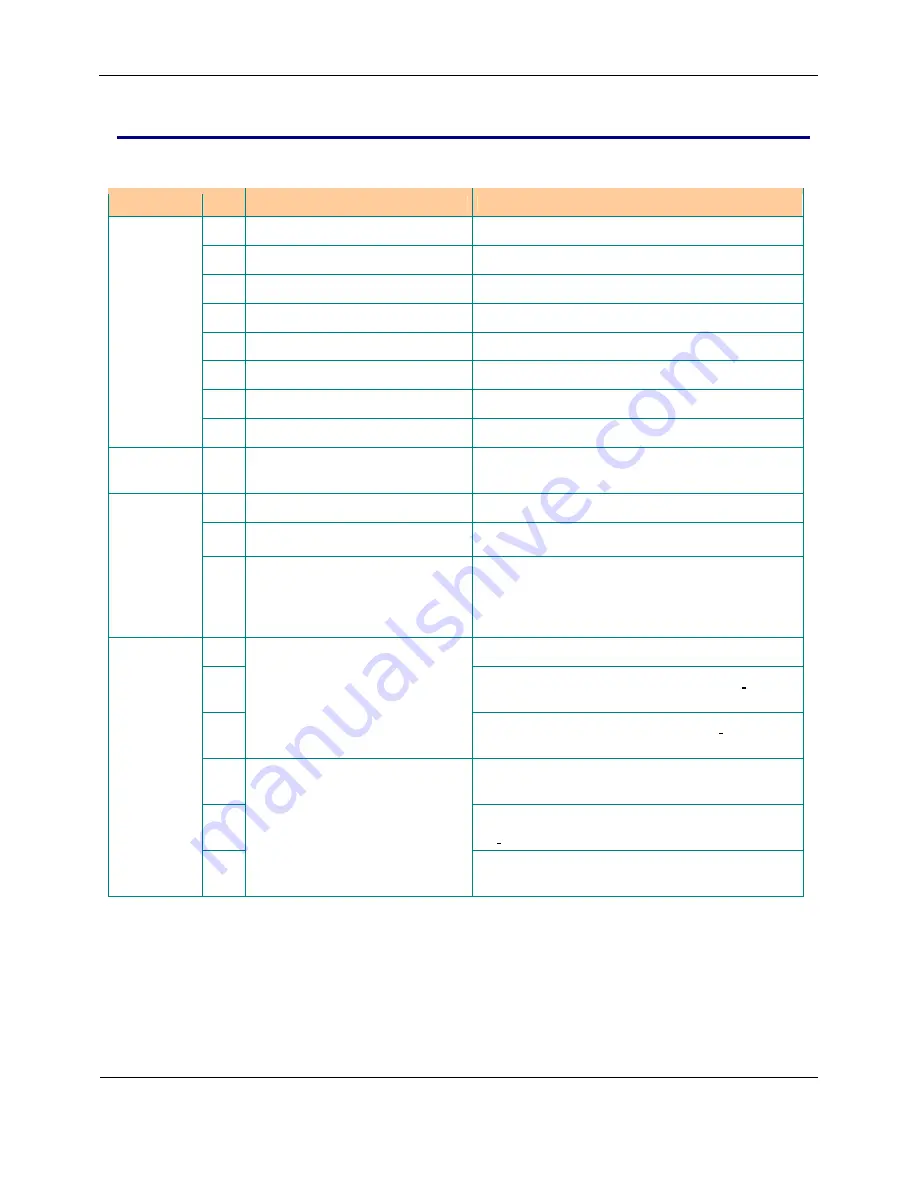
Appendix
Section 8
January 2009
Digital Talking-Book Player
53
Library Guide
8
Appendix
8.1
Statistics Table
Type
No.
Elements
Description
1
Statistics Table Revision
Statistics Table (this table) revision
2
Player Serial Number
Serial number
3
Player Type
Standard or Advanced Model
4
Battery in player
Player is set to expect that a battery is installed.
5
Number of Key Exchange Object
Number of PTDB1 and PDTB2 keys in the player
General
6
Key Exchange Object Name List
Names list of the keys in the player
7 Last
Service
Date
Entered manually by a technician
8
Service Comments
Service code/comments
User
Interface
9 Verbosity
Verbosity
(normal/reduced)
10
Software version
Current software version number
11
User Guide
Current User Guide version
Software
Number of times, from the birth of the player, that
the watchdog timer has been used to reset the player
when the software was unable to execute parts of the
code
12 Software
Errors
Total playtime of the player
on AC power
13
Total play time of the player
on battery for
14
the
current battery pack
Play Time
Total play time of the player
on battery
15
since the
birth of the player
16
Total time the player has been powered
on AC
power
Statistics
Total time the player has been powered
on battery
for
17
the current battery pack
Total Time
Total time the player has been powered
on battery
since the birth of the player
18









































