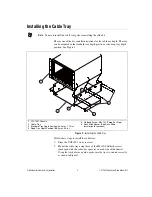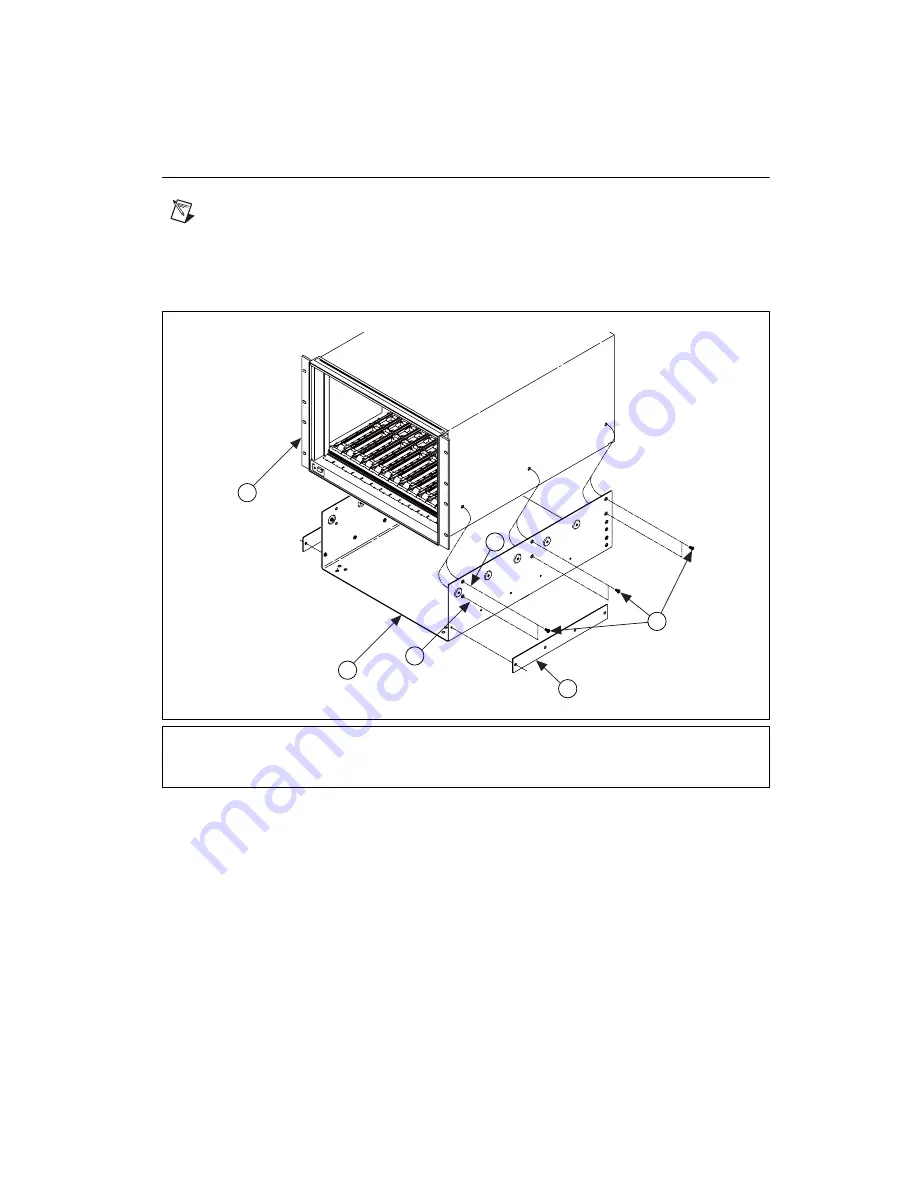
©
National Instruments Corporation
3
VXI-1501 Advanced Rack Mount Kit
Installing the Cable Tray
Note
You
must
install the cable tray prior to installing the slide kit.
Choose one of the two installation options for the cable tray depth. The tray
can be mounted in the standard tray depth position or the deep tray depth
position. See Figure 2.
Figure 2.
Installing the Cable Tray
Follow these steps to install the cable tray:
1.
Place the VXI-1501 on its rear feet.
2.
Mount the cable tray using three of the M5
×
10L flathead screws
(packaged with the cable tray spacers) on each side of the chassis.
Using the tray holes as a guide, make sure the tray is oriented correctly
as shown in Figure 2.
1
VXI-1501 Chassis
2
Cable Tray
3
Standard Tray Depth Position (44.5 mm, 1.75 in.)
4
Deep Tray Depth Position (88.9 mm, 3.5 in.)
5
Flathead Screw, M5
×
10L (Three Per Side)
6
Rack Slide Spacer (See Rack Slide
Installation Instructions)
1
2
3
4
5
6