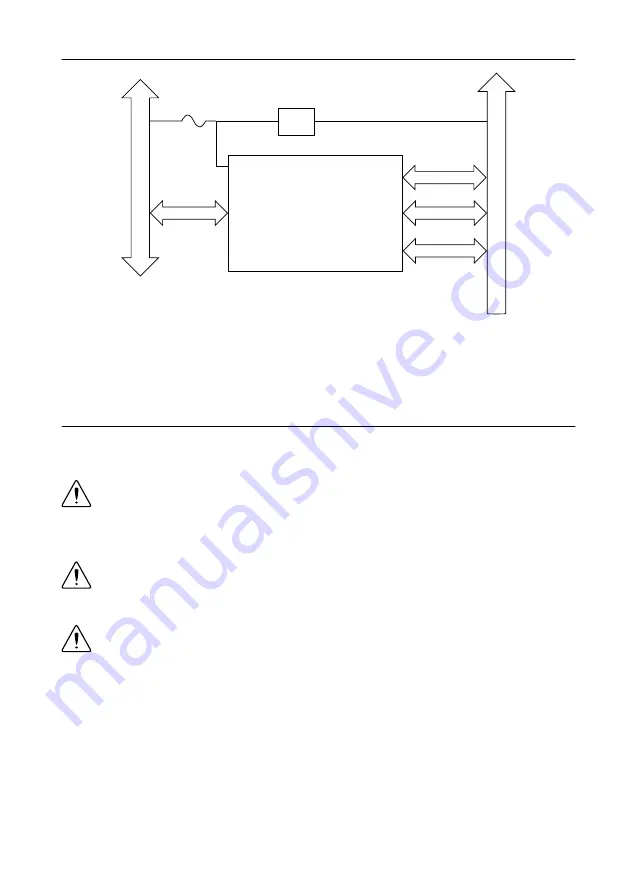
Figure 2.
NI USB-6501 Device Block Diagram
P1.<0..7>
P0.<0..7>
USB Microcontroller
USB
P2.<0..7>
Short Circuit Protection
Current Limiting Circuit
Digital I/O T
er
minal Bloc
k
Full Speed USB Interf
ace Vbus
Safety Guidelines
The following section contains important safety information that you must follow when
installing and using the NI USB-6501.
Caution
Operate the NI USB-6501 only as described in these operating
instructions. Misuse of the device can result in a hazard. You can compromise the
safety protection built into the device if the device is damaged in any way. If the
device is damaged, contact National Instruments for repair.
Caution
Do not substitute parts or modify the device except as described in this
user guide. Use the device only with the accessories specified in the installation
instructions.
Caution
Do not operate the device in an explosive atmosphere or where there may
be flammable gases or fumes. If you must operate the device in such an
environment, it must be in a suitably rated enclosure.
If you need to clean the device, use a dry cloth. Make sure that the device is completely dry
and free from contaminants before returning it to service.
2
|
ni.com
|
NI USB-6501 User Guide
















