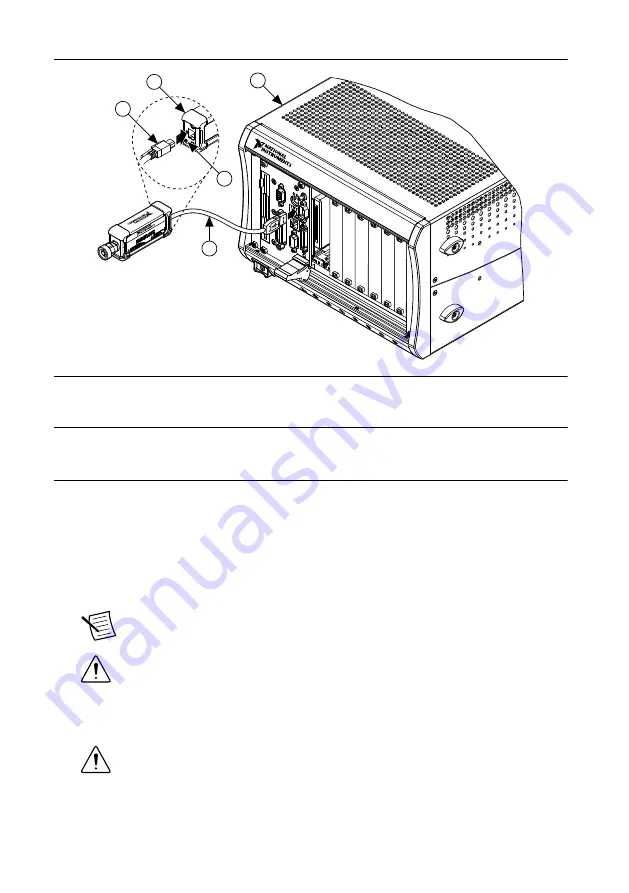
Figure 1.
Installing the NI 5683
NI PXI-1042
2
1
3
NI USB-568x
5
4
1. PXI Chassis
2. USB Cable
3. Mini-B USB Port
4. Mini-B USB connector
5. NI RF Power Meter Back Panel
Connecting the Device Under Test
NI recommends that you zero the NI RF power meter after connecting to a USB port and
before taking power measurements. If you make frequent low-power measurements, zero the
power meter often.
1.
Connect the NI RF power meter to a computer or chassis.
2.
Zero the NI RF power meter.
3.
Connect the Type-N front panel connector to the RF source connection.
Note
You may need to use the included Type-N-to-SMA adapter, depending
on the RF source connection.
Caution
Always refer to the specifications document before connecting
signals. Failure to observe the specified maximum signal ratings can cause
shock, a fire hazard, or damage to the devices connected to the NI RF power
meter. NI is not liable for any damage or injuries resulting from incorrect signal
connections.
Caution
Do not turn the sensor body when mating the connectors. Always
use the specified torque wrench. Do not over-torque the connectors.
4.
The back panel LED indicates the status of the NI RF power meter. To confirm that the
device is properly connected, refer to the following table for LED information.
NI 5683 Getting Started Guide
|
© National Instruments
|
5












