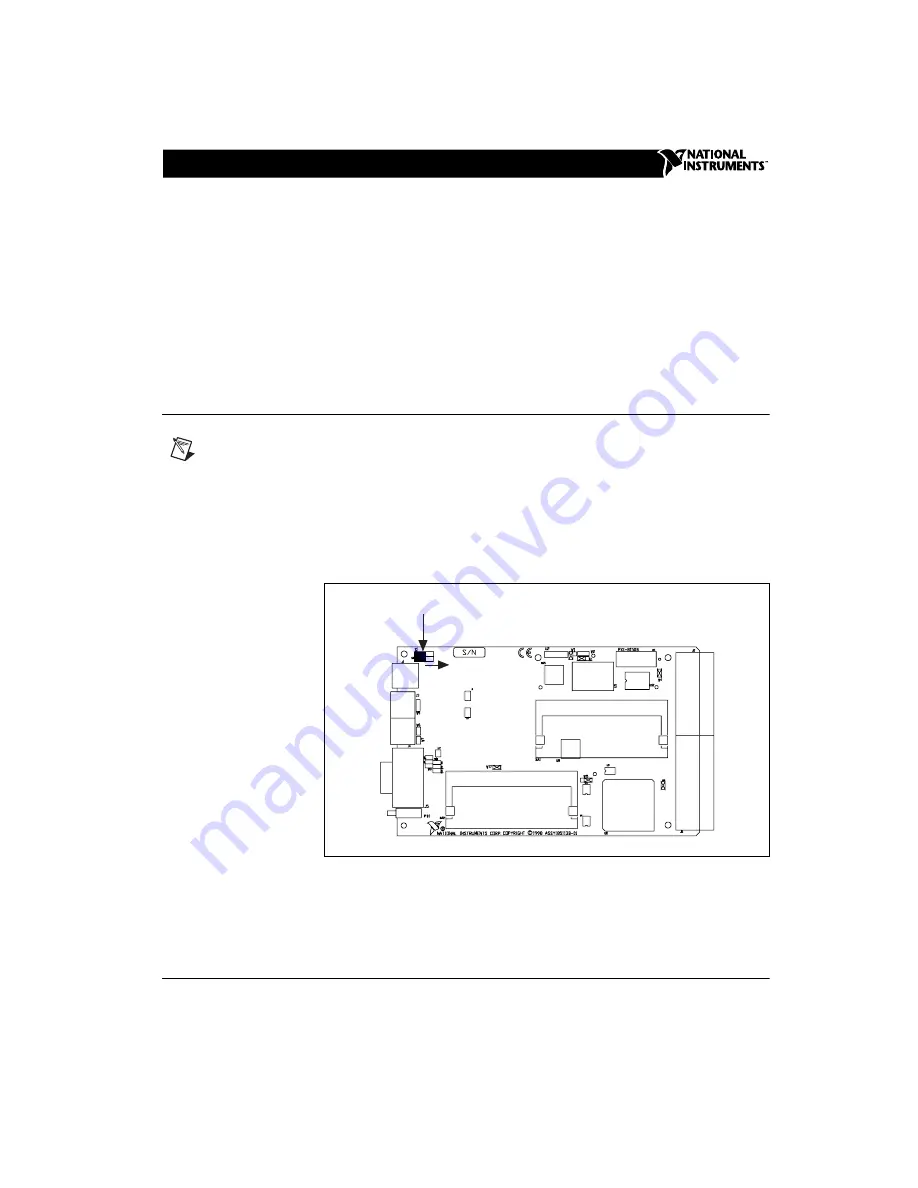
National Instruments™, ni.com™ and PXI™ are trademarks of National Instruments Corporation. Product and company names mentioned herein are
trademarks or trade names of their respective companies.
322616B-01
©
Copyright 1999, 2000 National Instruments Corp. All rights reserved.
February 2000
NOTE TO USERS
U
SING
THE
PXI -8150B
AND
PXI-8170
S
ERIES
C
ONTROLLERS
IN THE
PXI-1020 C
HASSIS
This document describes how to set up your PXI-8150B or PXI-8170 series
controller card in a PXI-1020 chassis.
Using the PXI-8150B in a PXI-1020 Chassis
Note
Before getting started, you must have an external VGA monitor. If your PXI
controller came with Windows NT, you must have access to a PC with Windows 98/95
installed to create a boot disk.
Step 1. Switch Mouse Routing for Internal Connection
Slide switch S2 away from the controller front panel as shown below.
Figure 1.
Switch Used for PXI-1020 Setup on a PXI-8150B Series CPU Board
™
S2
Содержание PXI-8150B
Страница 6: ......
























