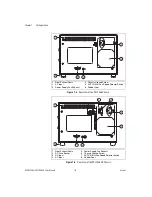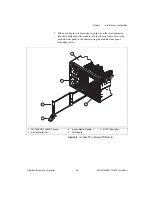Chapter 2
Installation and Configuration
NI PXI-1036/PXI-1036DC User Manual
2-8
ni.com
Figure 2-4 shows a PXI controller installed in the system controller slot of
a PXI-1036/PXI-1036DC chassis. You can place CompactPCI or PXI
modules in any other slot.
Figure 2-4.
NI PXI Controller Installed in a PXI-1036/PXI-1036DC Chassis
Installing PXI Modules
Complete the following steps to install a module.
1.
Make sure the power switch is in the Off (Standby) position.
2.
Install a module into a chassis slot by first placing the module card
edges into the front module guides (top and bottom), as shown in
Figure 2-5. Slide the module to the rear of the chassis, making sure that
the injector/ejector handle is pushed down as shown in Figure 2-3.
1
PXI-1036/PXI-1036DC Chassis
2
Injector/Ejector Rail
3
NI PXI Controller
1
2
3
NI PXI-1
036