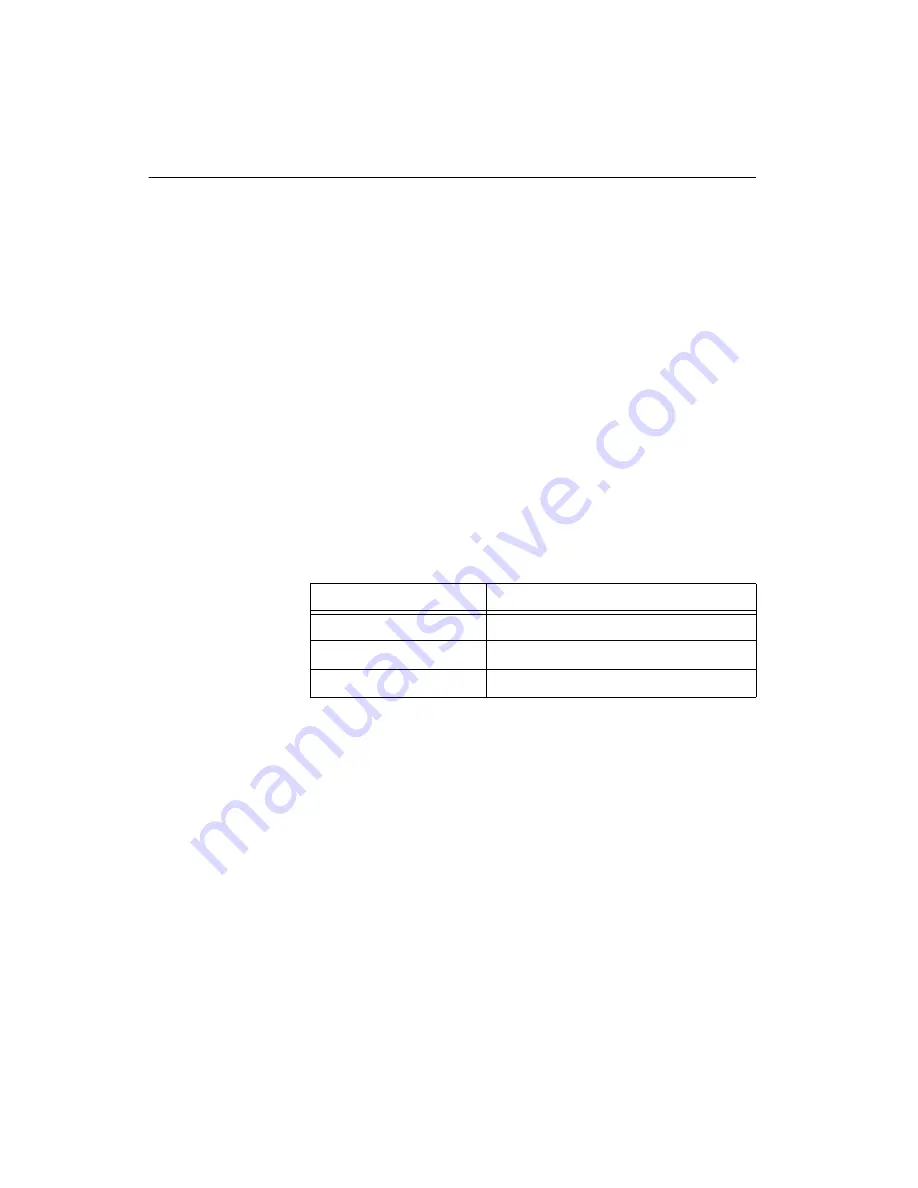
PXI-1000B AC Power Supply Shuttle Installation Guide
4
ni.com
Getting Started
This section describes the key features of the PXI-1000B AC power supply
shuttle and lists the contents of your kit.
Unpacking
Carefully inspect the shipping container and the power supply shuttle for
damage. Check for visible damage to the metal work. Check to make sure
all handles, hardware, and switches are undamaged. Inspect the power
supply shuttle for any possible debris or detached components. If shipment
appears to have caused damage, file a claim with the carrier. Retain the
packing material for possible inspection and/or reshipment.
What You Need to Get Started
The PXI-1000B AC power supply shuttle kit contains the following items:
❑
PXI-1000B AC power supply shuttle assembly
❑
This installation guide
You must provide an AC power cable. See Table 1 for a list of cables.
Key Features
The PXI-1000B AC power supply shuttle combines a high-performance,
high-output power supply and a structural design optimized for maximum
usability in a wide range of applications. The power supply shuttle fully
complies with the PXI Specification, Revision 1.0.
The key features of the PXI-1000B AC power supply shuttle include:
•
300 W of usable power
•
Universal AC input: auto-voltage and auto-frequency ranging
•
Over-current protection via push-reset circuit breaker (no loose fuses
to replace)
•
Remote power status and inhibit via a rear panel connector
•
Selectable fan speed for maximum cooling or quiet operation
Table 1.
AC Power Cables
Power Cable
Reference Standards
Standard 120 V (USA)
ANSI C73.11/NEMA 5-15-P/IEC83
Switzerland 220 V
SEV
Australia 240 V
AS C112












