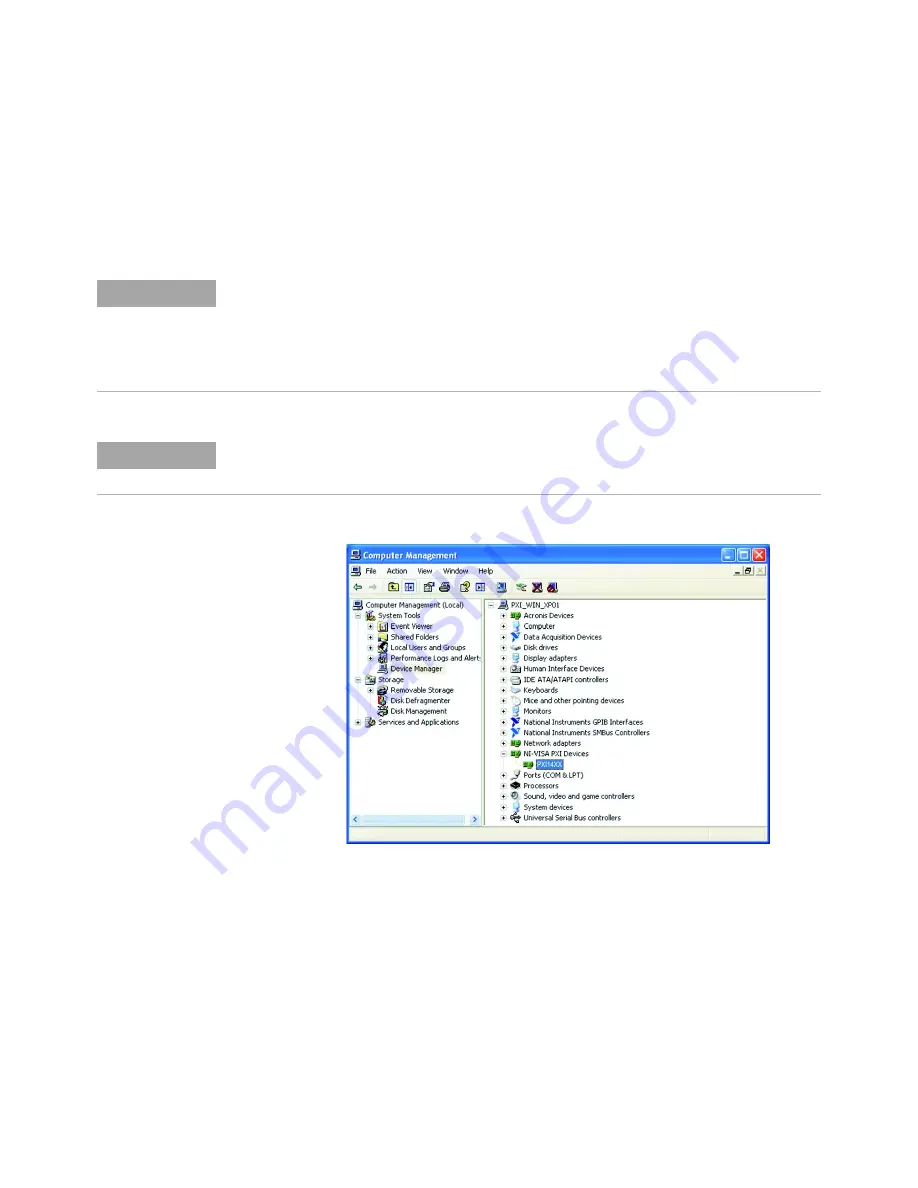
Quick Start Guide
Phase Matrix PXI-1430B RF Downconverter Module
17
(Step 3-3. Optional) Uninstalling the PXI Device Driver
This procedure is used to uninstall previous versions of the
PXI-1430B’s device driver from an embedded controller or a
PXI remote controller running Windows 7/XP.
Figure 11
Example of Device
PX14XX
Under “NI-VISA PXI Devices”
1
Open the Device Manager by selecting
Start
>
Control Panel
>
Performance and Maintenance
>
System
.
2
Select the
Hardware
tab and select
Device Manger
.
3
Select the
View
pull-down menu.
4
Select
Devices by connection
and the device should appear under
"NI-VISA PXI Devices" with the label as "PM14XX."
*
N O T E
•
If this is the first time that a PXI-1430B’s device driver is being installed, this
procedure is optional and can be skipped.
•
If the embedded controller or the PXI remote controller has previously had a device
driver of the same type installed, it must be removed before installing a new
PXI-1430B’s device driver.
N O T E
The following procedure is shown for systems running Windows XP and may vary
slightly for systems running Windows 7.
* PM14XX will actually display as PXI-1430B RF Downconverter Module.
















































