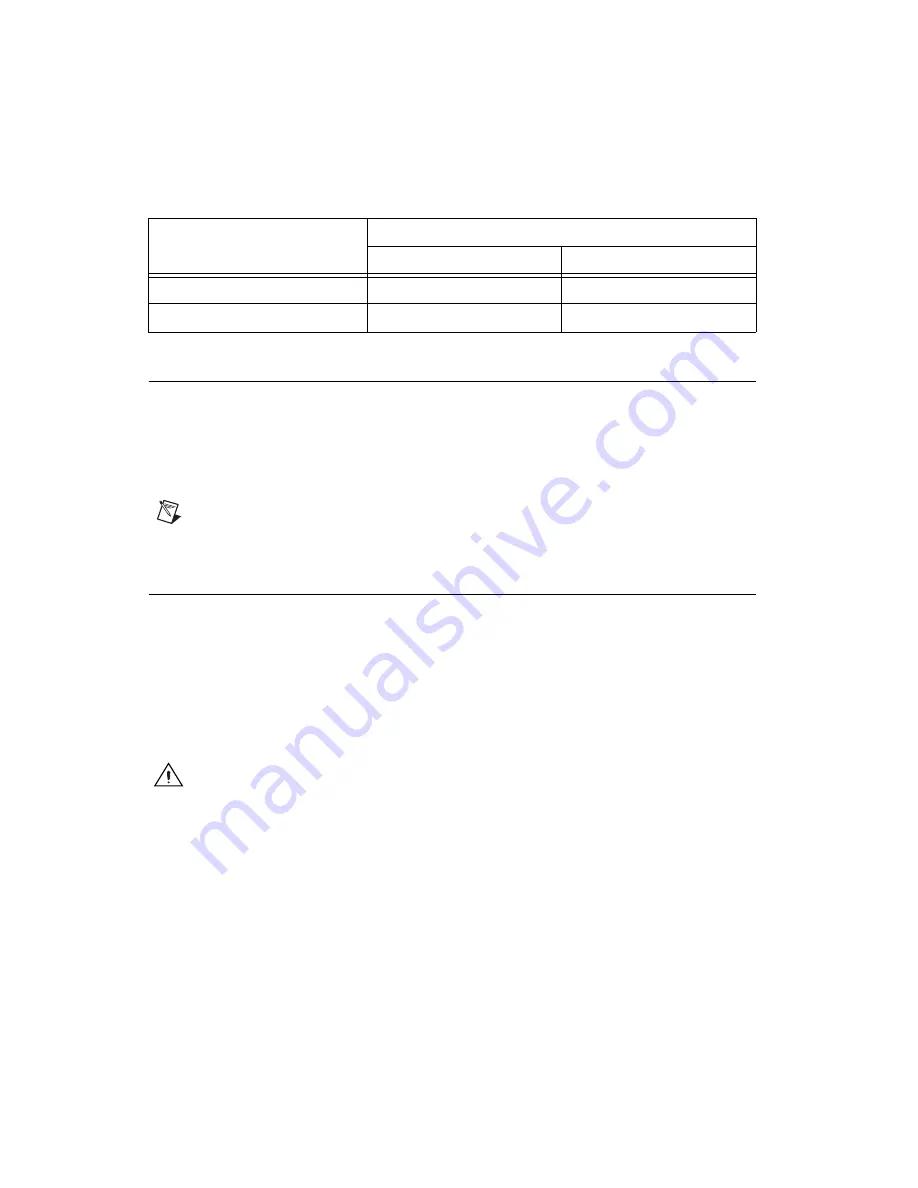
Chapter 1
Getting Started with Your NI 653X
1-6
ni.com
Installing Your Software
Install application development software, such as LabVIEW or
LabWindows/CVI, according to instructions on the CD and the release
notes. If NI-DAQ was not installed with your ADE, then install NI-DAQ
according to the instructions on the CD and the
DAQ Quick Start Guide
included with your device.
Note
It is important to install NI-DAQ before installing your device(s) to ensure the
device(s) are properly detected.
Unpacking Your NI 653
X
Your NI 653
X
is shipped in an antistatic package to prevent electrostatic
damage to the device. To avoid such damage in handling the device, take
the following precautions:
•
Ground yourself using a grounding strap or by holding a grounded
object.
•
Touch the antistatic package to a metal part of your computer chassis
before removing the device from the package.
Caution
Never
touch the exposed pins of connectors to prevent electrostatic discharge
from damaging the device.
Remove the device from the package and inspect the device for loose
components or any sign of damage. Notify NI if the device appears
damaged in any way. Do
not
install a damaged device into your computer.
Store your NI 653
X
in the antistatic envelope when not in use.
NI PCI-6534
Version 6.9 or later
N/A
NI PCI or PXI-7030/6533
Version 6.5.2 or later
N/A
Table 1-1.
NI 653X Devices and NI-DAQ Support (Continued)
Device Supported
NI-DAQ Version
Windows
Mac
Содержание NI 653 Series
Страница 1: ...PCI 6533...
















































