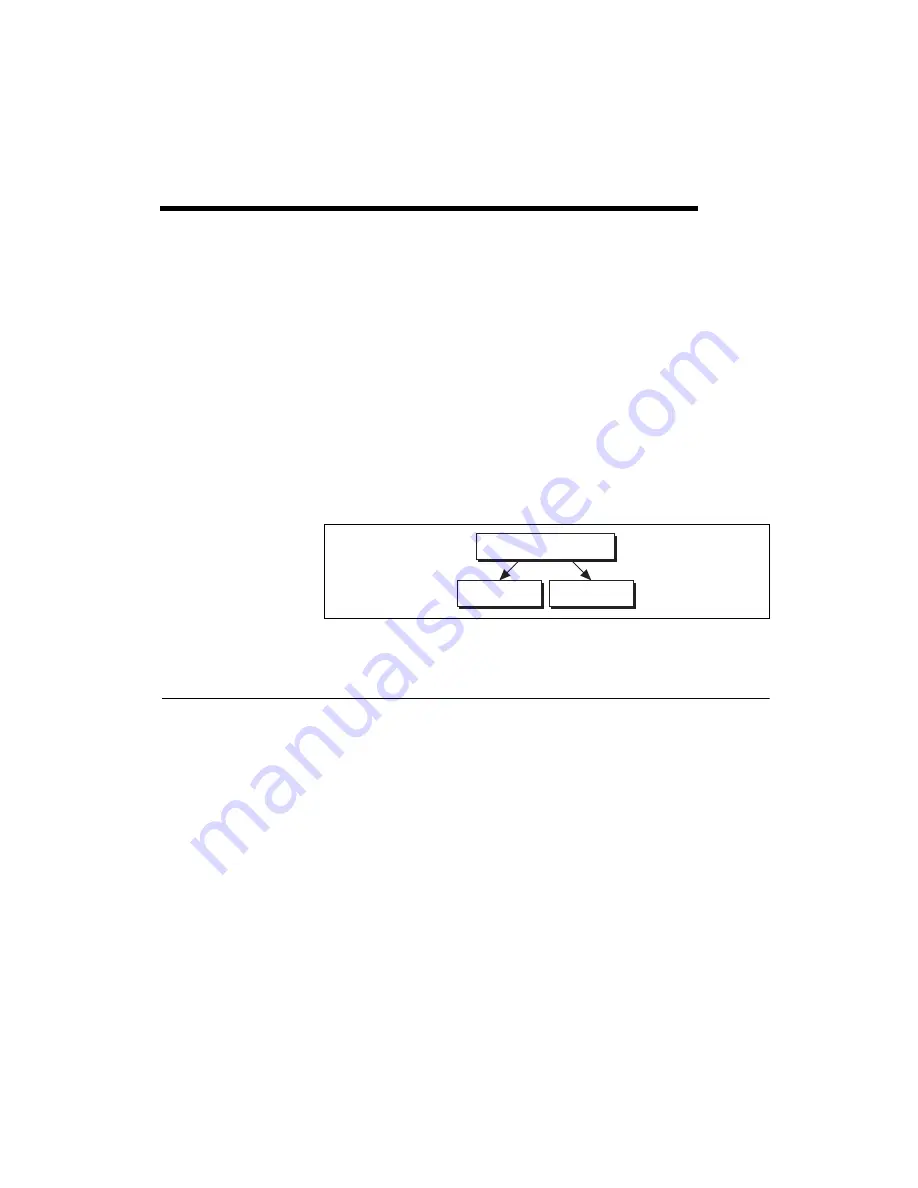
©
National Instruments Corporation
3-1
IMAQ Vision for Visual Basic User Manual
3
Making Grayscale and Color
Measurements
This chapter describes how to take measurements from grayscale and color
images. You can make inspection decisions based on image statistics, such
as the mean intensity level in a region. Based on the image statistics, you
can perform many machine vision inspection tasks on grayscale or color
images, such as detecting the presence or absence of components, detecting
flaws in parts, and comparing a color component with a reference.
Figure 3-1 illustrates the basic steps involved in making grayscale and
color measurements.
Figure 3-1.
Steps to Taking Grayscale and Color Measurements
Define Regions of Interest
An ROI is an area of an image in which you want to focus the image
analysis. You can define an ROI interactively, programmatically, or with
an image mask.
Defining Regions Interactively
You can interactively define an ROI in a viewer that displays an image. Use
the tools from the right-click menu to interactively define and manipulate
the ROIs. Table 3-1 describes each of the tools and the manner in which
you use them.
Define Regions of Interest
Measure
Grayscale Statistics
Measure
Color Statistics






























