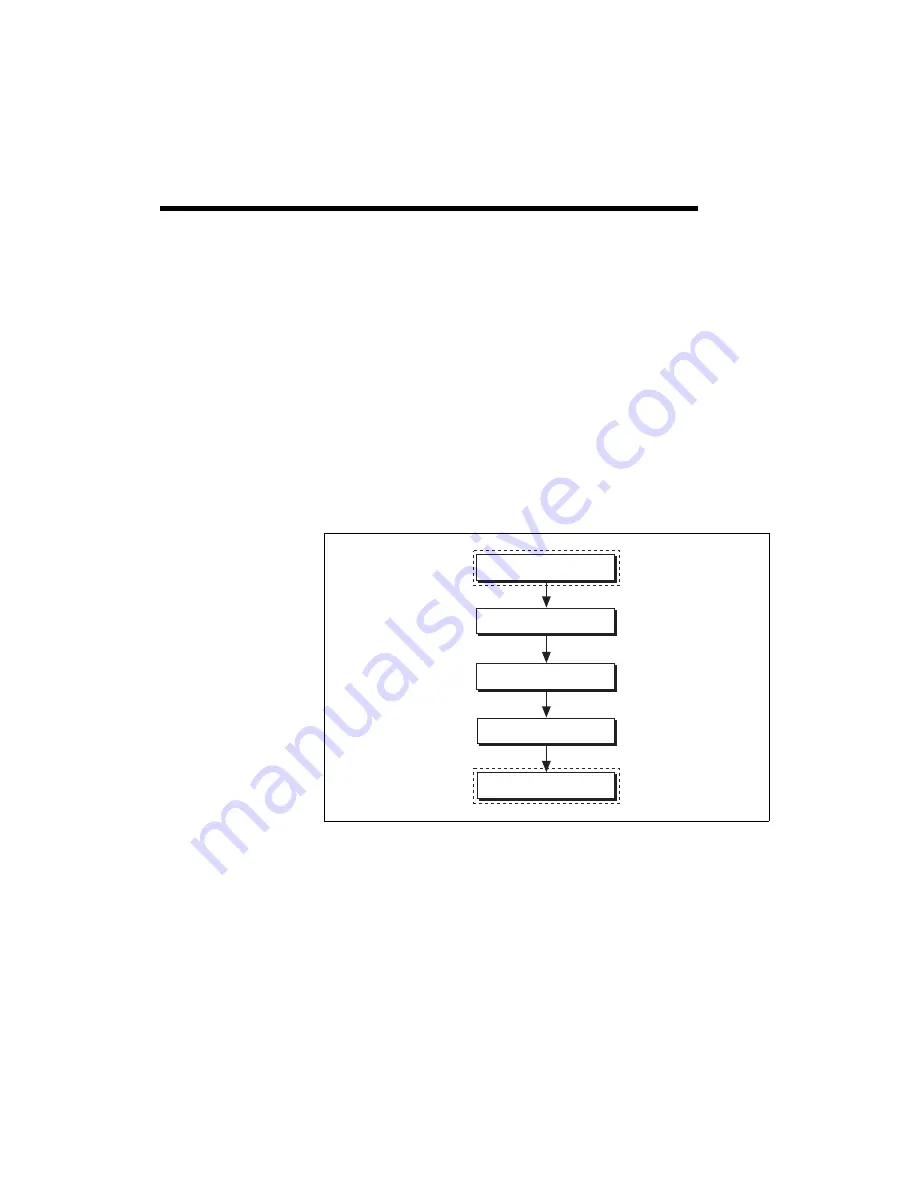
©
National Instruments Corporation
4-1
IMAQ Vision for LabWindows/CVI User Manual
4
Blob Analysis
This chapter describes how to perform blob (Binary Large Object) analysis
on your images. Use blob analysis to find statistical information about
blobs, such as the presence, size, number, and location of blob regions.
With this information, you can perform many machine vision inspection
tasks, such as detecting flaws on silicon wafers or detecting soldering
defects on electronic boards. Examples of how blob analysis can help you
perform web inspection tasks include locating structural defects on wood
planks or detecting cracks on plastic sheets.
Figure 4-1 illustrates the steps involved in performing blob analysis.
Diagram items enclosed with dashed lines are optional steps.
Figure 4-1.
Steps to Performing Blob Analysis
Correct Image Distortion
Create a Binary Image
Improve a Binary Image
Make Particle Measurements
Convert Pixel Coordinates to
Real-World Coordinates






























